Note the next authorisation dates for Batch Payments
 There are a large number of reports that you can run in BatchLine. We will gradually be adding them to this page, from where you can download and save them. Some browsers, such as Microsoft Edge, don't always give you the option to save a file, forcing it to open as an image instead. If this happens, close the image then right click on the link and choose 'Save target as...' from the drop-down menu. If you need more help with the reports, get in touch.
There are a large number of reports that you can run in BatchLine. We will gradually be adding them to this page, from where you can download and save them. Some browsers, such as Microsoft Edge, don't always give you the option to save a file, forcing it to open as an image instead. If this happens, close the image then right click on the link and choose 'Save target as...' from the drop-down menu. If you need more help with the reports, get in touch.
Open Bravo X&Z v4 Report
Save this report to C:\Bertrams\Bertline 401\Reports. If you have an existing copy please overwrite that. This report will give your end of day report between one or more dates meaning you can extract for any period. To open highlight, click on preview and enter the start date for example 07/02/22 and the end date 08/02/22 ( this will extract just 07 Feb 22). To save to csv and therefore to be able to open in a spreadsheet:
1. Select Print icon top left.
2. Tick ‘print to file’.
3. Select type of file as ‘Text File’.
4. Either save to the default location or browse to a location of your choice.
5. Open the resultant csv in Excel.
Open Bravo X & Z Exportable
Produces a listing of sales by category for one day or between two days broken down into Open Bravo Categories. Exportable to Excel in XLS format, it lists the number of items sold, gross value, net value and total tax both by category and as a total.
⇒ See a PDF example.
⇒ Download the report file.
Open Bravo Tender Types
Summarises all sales in Open Bravo between two dates categorised by transaction type.
Open Bravo Z Read Sales
Reports Open Bravo total sales and sales by category between two dates Provides a close cash report for any period of time.
Open Bravo Z Read Tender Types
Reports Open Bravo tender types between two dates. Displays tender types taken for any period of time.
……………………………………...
Invoice total by supplier
With this report you can put in a date range and supplier and see all of your invoices for that period with a total at the bottom.
ISBN List - Export EAN, Title, Author, Price, Quantity
Receipts by time
Shows every receipt issued during the requested time frame providing time of issue. Useful for analysis of sales by time and potentially can be used to optimize opening times.
Sales between two dates
Look up of all sales between two dates of either an EAN/ISBN or an Open Bravo Non Book Item. Either enter an ISBN or the Barcode entry from the Open Bravo stock record to get a full list of sales, quantity and total value.
Sales by category
This report summarises qty and value of sales by category within a selected period.
Stock by last delivery
Shows you the last stock delivery by supplier.
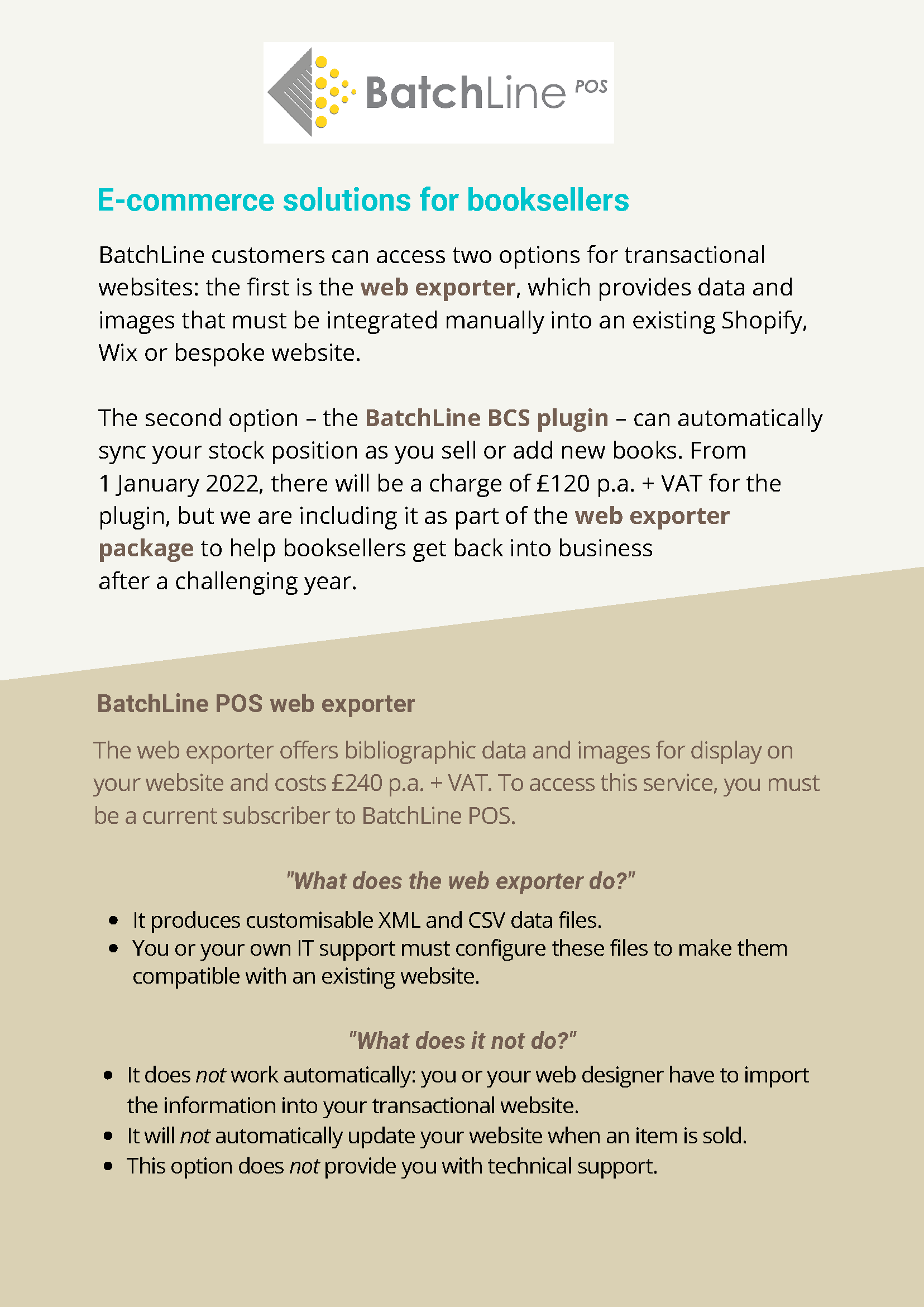 BatchLine POS offers two options for transactional websites: a web exporter and a plugin. The exporter supplies data and images for booksellers who are tech-savvy or have someone to provide technical support for their websites. The annual cost for the data is £240 p.a. + VAT (without VAT in Eire). Click on the image to download a flyer.
BatchLine POS offers two options for transactional websites: a web exporter and a plugin. The exporter supplies data and images for booksellers who are tech-savvy or have someone to provide technical support for their websites. The annual cost for the data is £240 p.a. + VAT (without VAT in Eire). Click on the image to download a flyer.
1) The web exporter produces data and images as XML and CSV files for display on your website. To access this service, you must be a current subscriber to BatchLine POS and be able to manipulate the data yourself. Note: You must inform us when you wish to begin using this service so we can add the additional fee to your BatchLine subscription.
What does it NOT do?
* It does not work automatically, so you or your own IT support must integrate this data into an existing Shopify, Wix or bespoke website.
* It does not automatically update the website when you have sold an item.
* This option does not provide you with technical support.
2) The second option is the BatchLine BCS Plugin + Web Exporter, which operates with a fully up-to-date, functional WooCommerce website but only if you are already subscribing to the BatchLine web exporter service. The cost is an additional £120 p.a. + VAT that is paid directly to Broadband Cloud Solutions (BCS).
What does it do?
* It provides full integration with BatchLine POS.
* It will update your stock position as you add stock or make a sale – providing that you set this option.
* It will automatically pull your stock along with the images and biblio into your transactional website.
What does it not do?
* It will not update shop stock as sales are made on the website: orders are downloaded to the shop database into an ISBN list for manual upload, if required.
A new BCS website
If your existing website is not up to date and you do not have a web person who can help, BCS can do the necessary work for a one-off fee starting at £200, depending on what is required. BCS can also offer an affordable package for a new transactional WordPress website using WooCommerce and the BatchLine BCS plugin. This includes full development of a customised website, monthly maintenance and hosting, plus your own .co.uk or .com domain. Ongoing charges of £100 + VAT per month for a minimum of two years apply. This contract will be directly with BCS. In addition, you will require the BatchLine POS web exporter at £240 p.a.+ VAT which will be charged by Batch.
What next?
If you need further guidance, discuss your options with the BatchLine team who will be able to advise you on the best solution. They will also explain how to access the BatchLine web exporter. If you decide to use the plugin, contact us so that we can put you in touch with BCS. The plugin is supplied by BCS, who will invoice you separately for this add on.
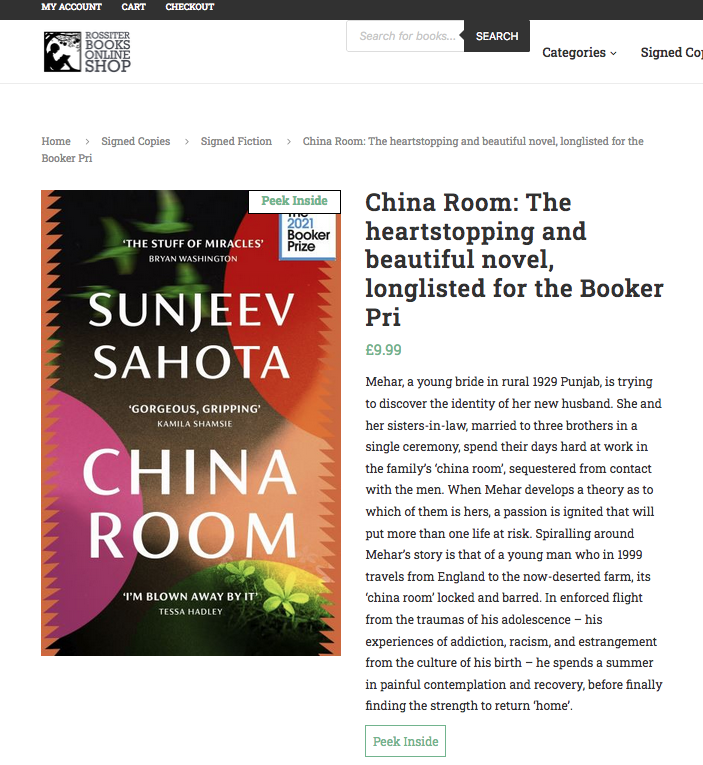
A new plugin has been released for the BCS BatchLine Book Importer tool (the BCS plugin) that can be set to display sample page content via the Jellybooks Cloud Reader. In order to display this information on your website, you will need plugin v1.6 or later to be installed. You can check what version you have on the Plugins Menu on WooCommerce. This exciting 'Peek Inside' feature is a free, additional service for BatchLine web exporter + plugin subscribers and you can find out how to activate it here. Similar solutions for Shopify websites are in the pipeline!