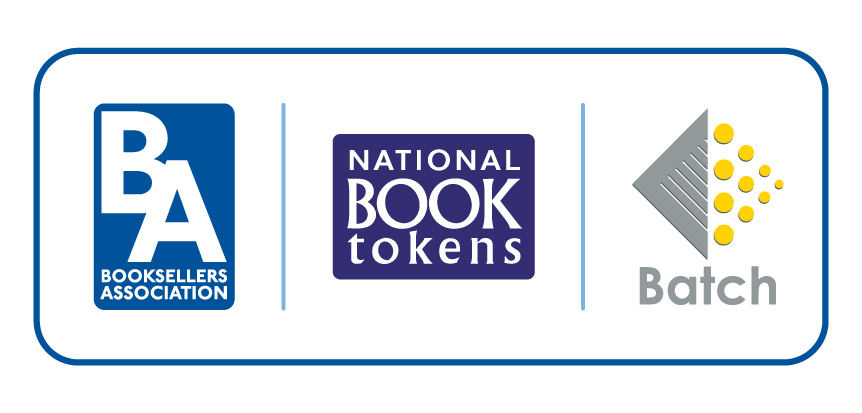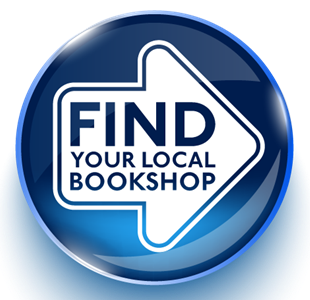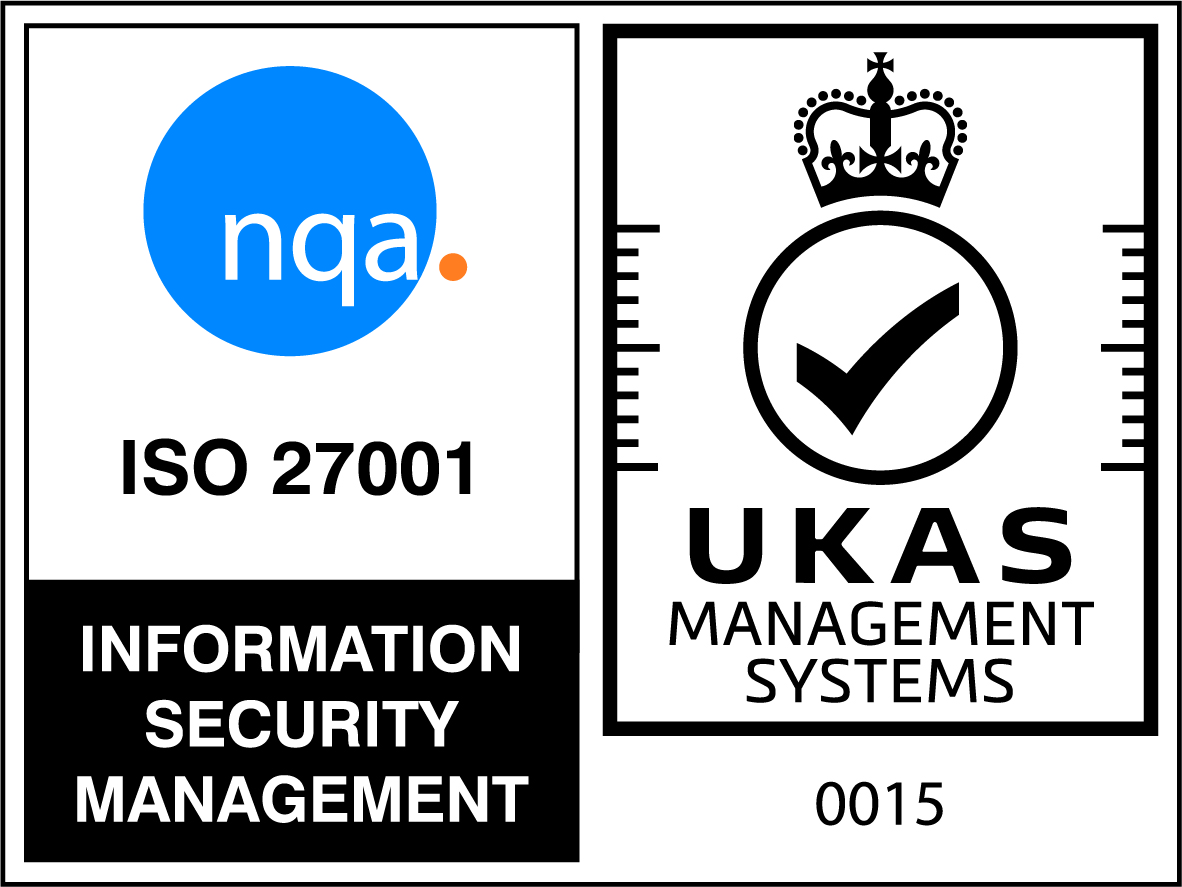Log on to Batch and go to ‘Create Transaction’, then choose to add either an invoice or credit. Enter the bookshop name or its SAN, click on the binoculars symbol and choose the correct shop. Enter an invoice or credit note number, date of invoice and due date (invoices only). You must use the ‘Product code’ field (user initials are sufficient), Unit Cost, Quantity and Zero VAT. Click ‘Validate’ and if the details are correct click ’Confirm’.