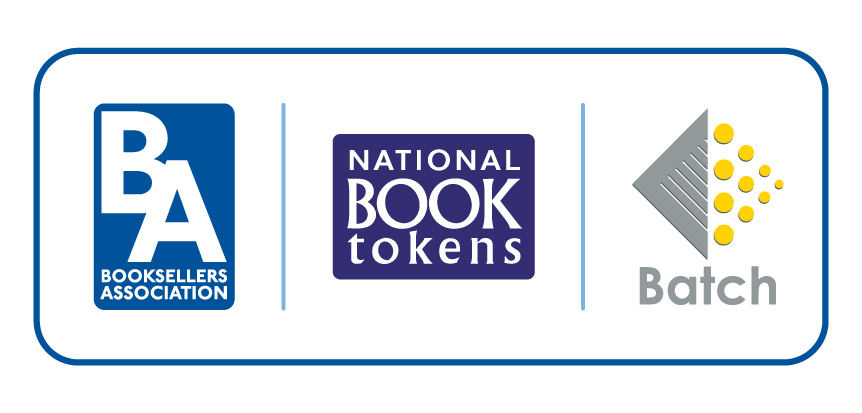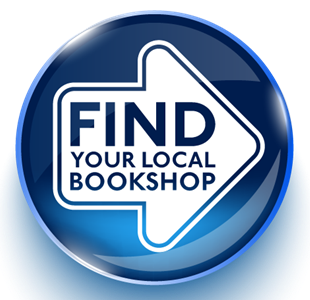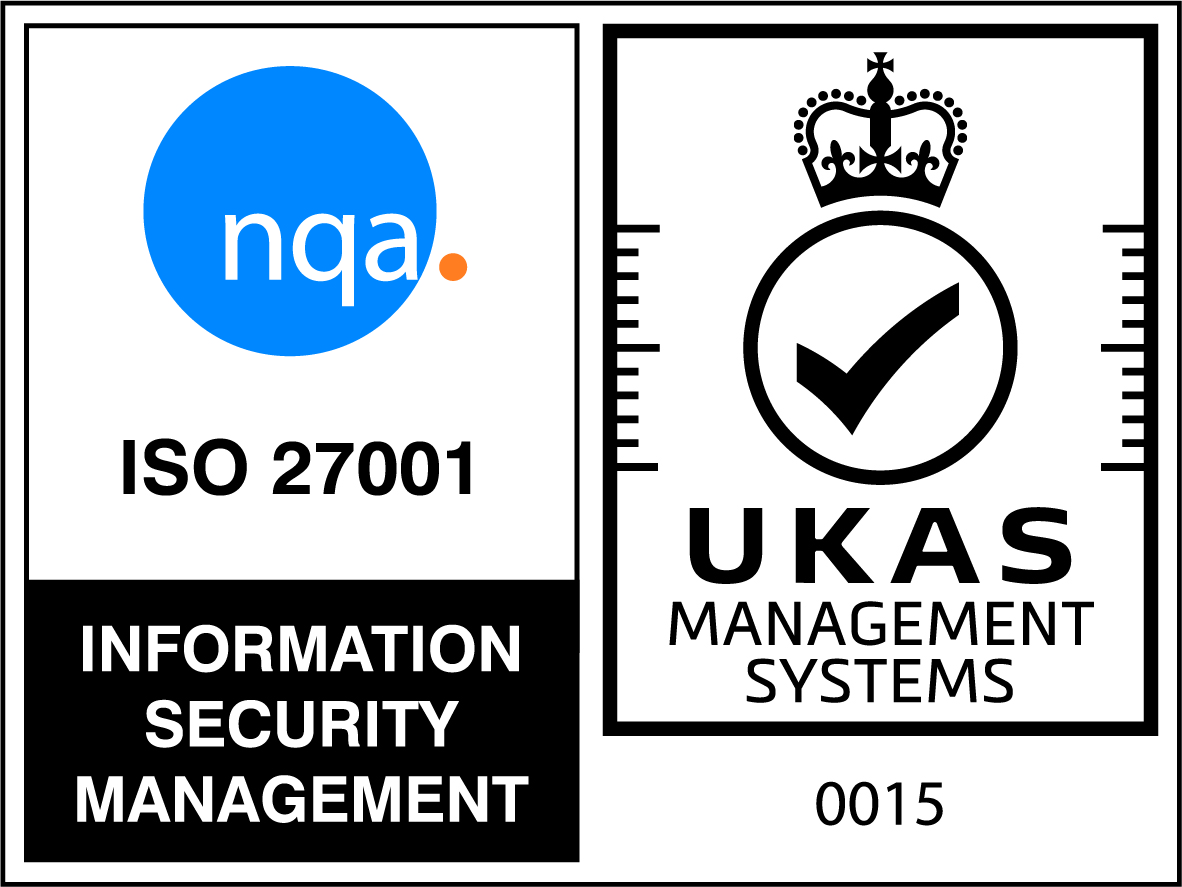BatchLine can't offer a stocktaking service, but these instructions will help. You will need either to have your own scanner or to hire one from us. (Email us for details.) The recommended model is the KDC100 by Koamtac.
Always make a backup before you start and check with your accountant for any new requirements they may have regarding stocktakes.
The software for KDC scanners can be found at https://koamtac.com/wp-content/uploads/KTSync_Driver_Installer_V224.zip. Allow permission for the driver install when you are asked. It should be set up to download data as a Text file, not Excel which is the default. Also untick 'Application data' and tick 'Delete data after download' and 'Burst mode'.
If you do a stocktake with a tethered (keyboard) scanner follow the instructions but note that you will scan directly into a BatchLine ISBN list.
Download full instructions here:
Using a KDC scanner with BatchLine version 5.3 onwards