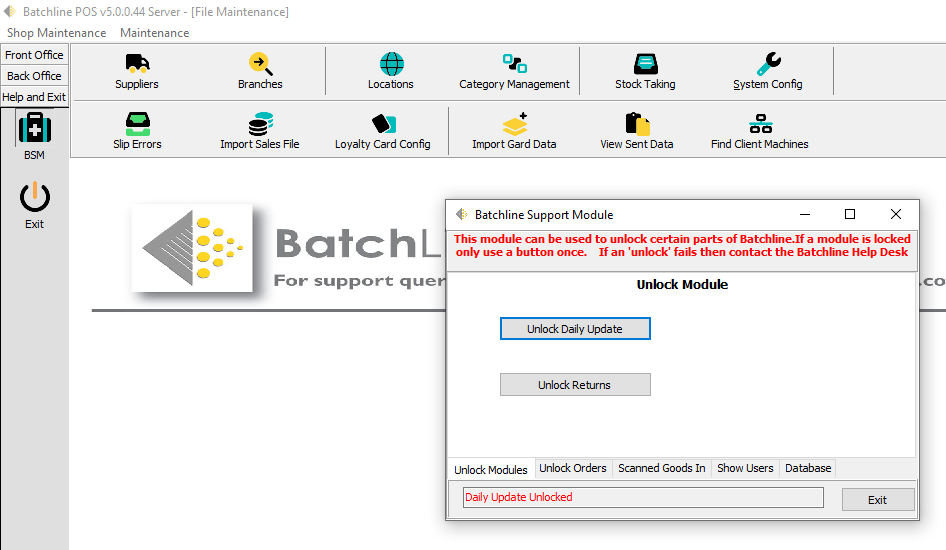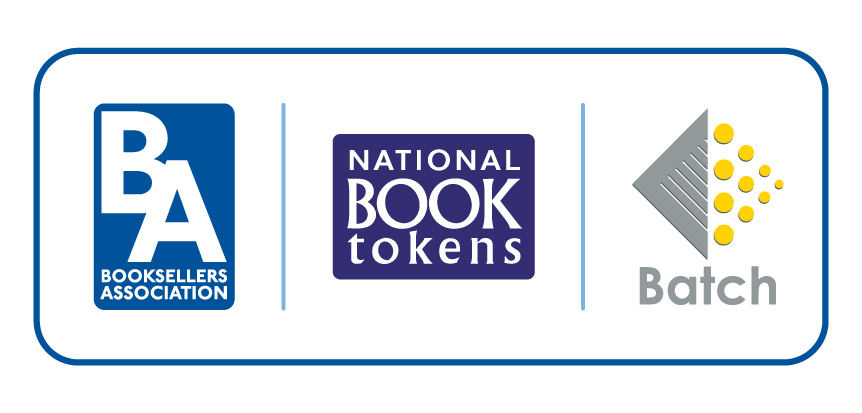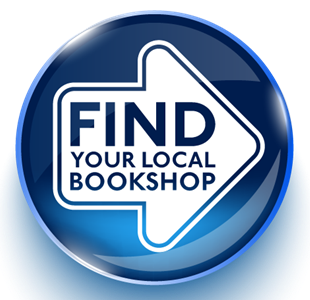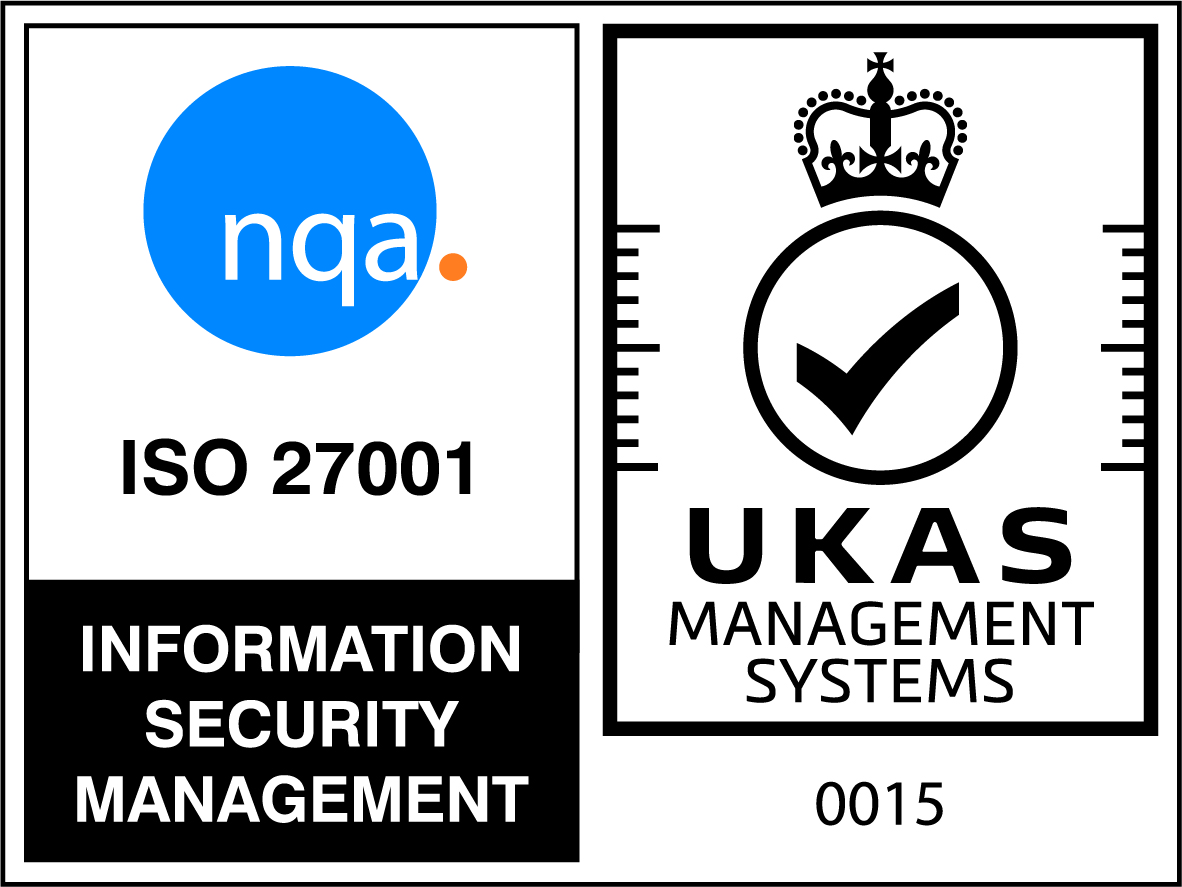When 'Daily Updates Is Locked' appears, it means that a field on the database has a lock flag on it to stop people using the system while it updates. Daily Update is a critical process during which sales figures are updated to reflect the previous day/week/month and year's sales. This means that at the beginning of a week/month/year, it may take a little longer than normal, but it is essential that the update be allowed to run. If it is interrupted for any reason, it may result in the database being flagged as in 'update' status, and that is one reason why Daily Update locks. The BatchLine Support Module (BSM) will clear the lock.
Find the BSM icon on your desktop. Select the Unlock Modules tab and click on Unlock Daily Updates to unlock and restart. The same process applies for the Returns module if that is locked.