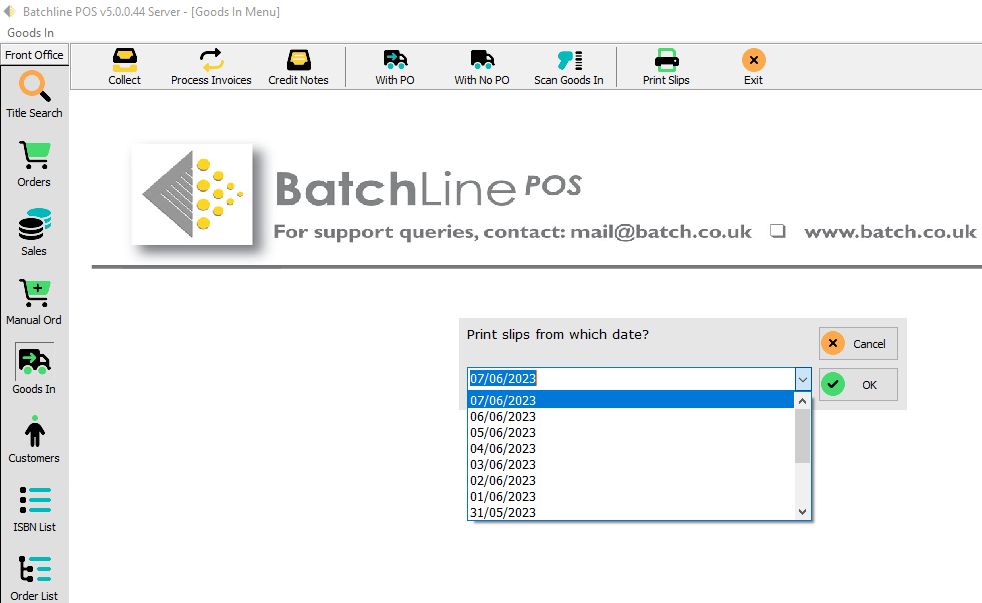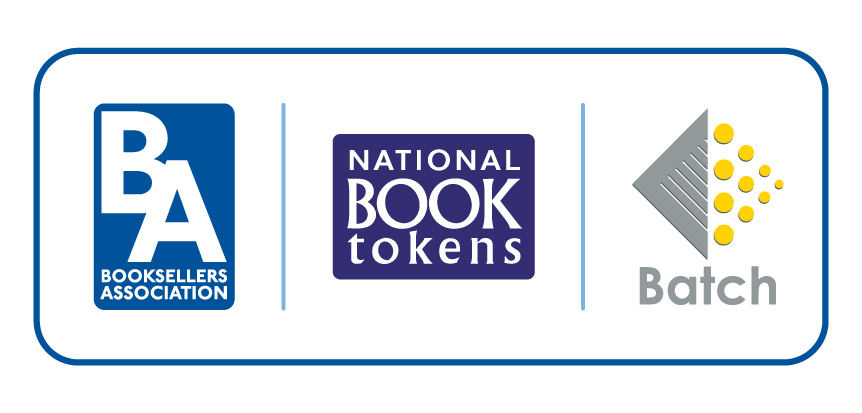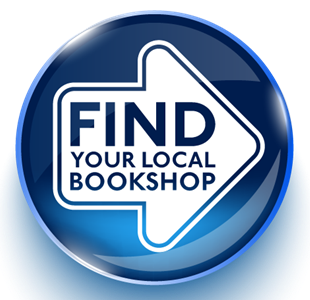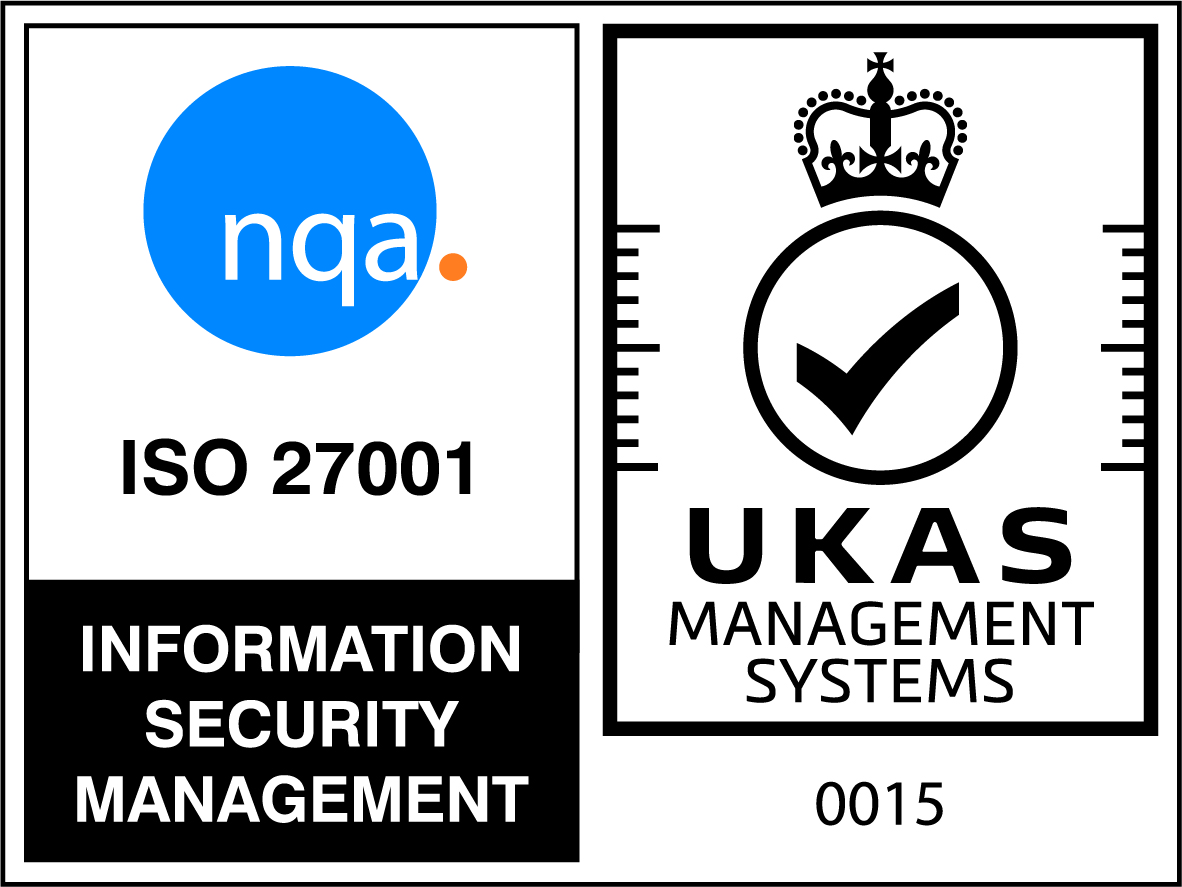In the past, the process of printing slips always ended in ‘Do you wish to delete the printed slips’. For both our customers and from a support perspective this was a problem. Version 4.50 brought in an improvement that means you are no longer prompted to delete slips. Instead, if for any reason the slips fail to print there is a new icon at the top of the screen on the Front Office/Goods In page called ‘Print Slips’. This allows slips to be reprinted for any date, including today’s date.
Note: Slips are only available for the previous fortnight because any older than that are automatically deleted.