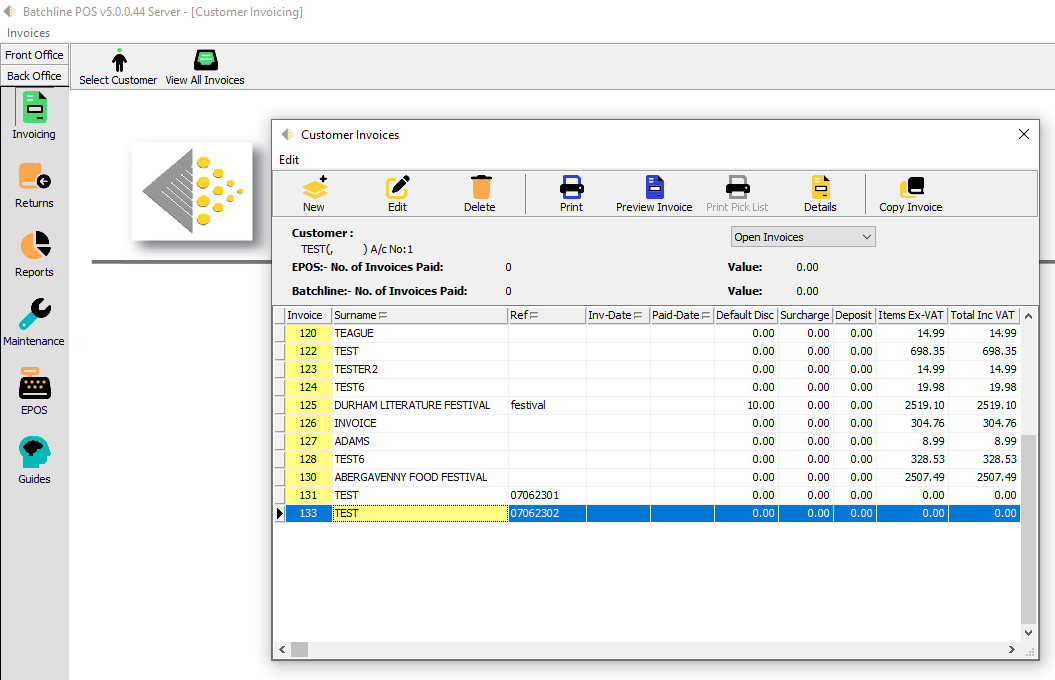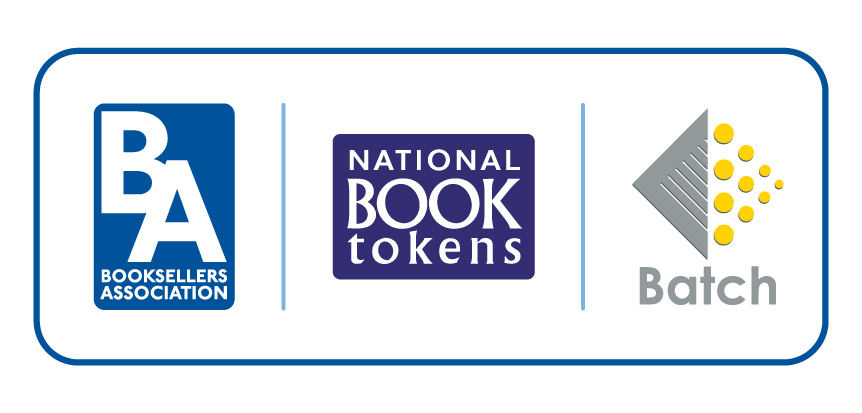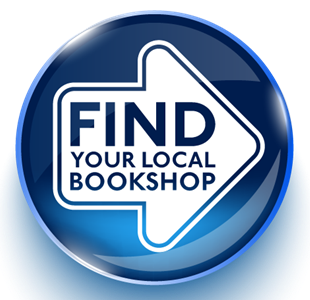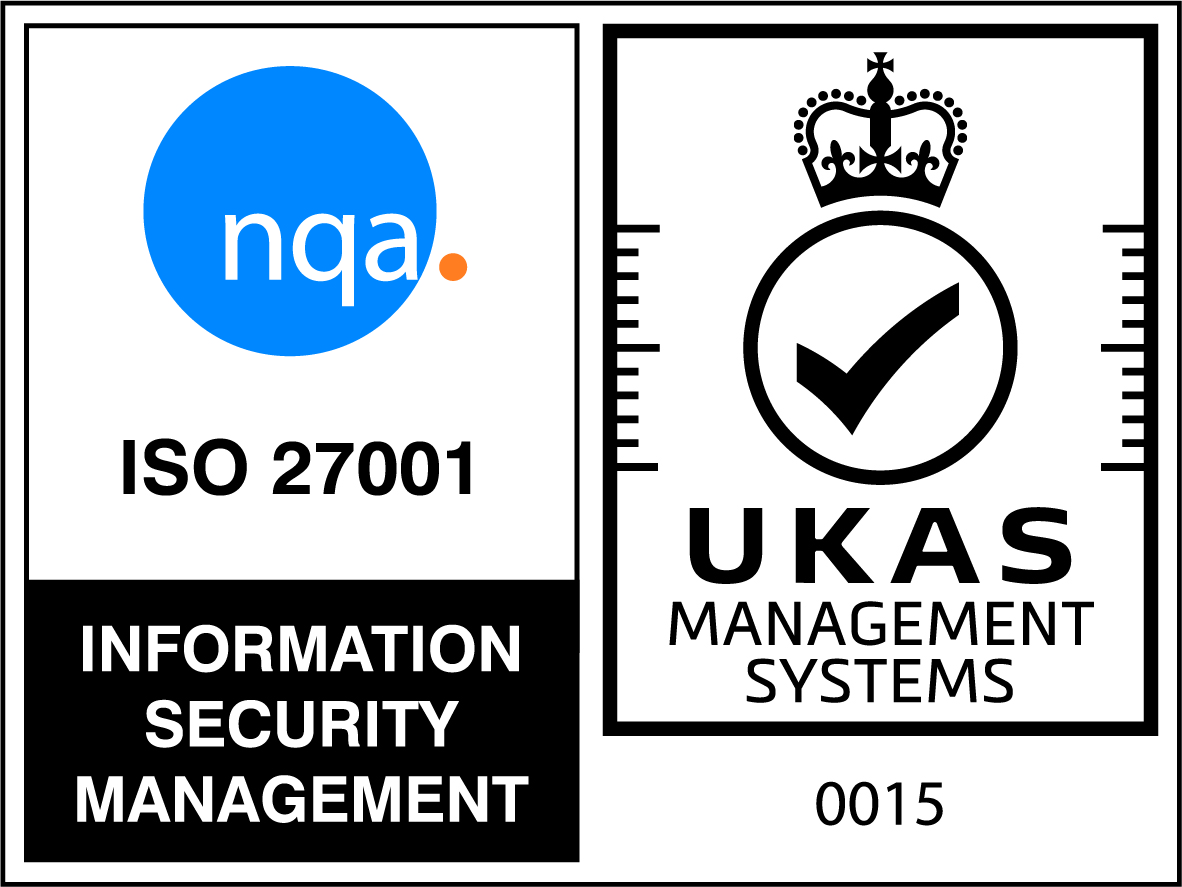Yes, BatchLine can create customer invoices from purchase orders.
1. To do this, go to Back Office and select Invoicing from the sidebar and 'View all invoices' from the top. Select 'New', then choose a customer and enter an invoice reference, etc.
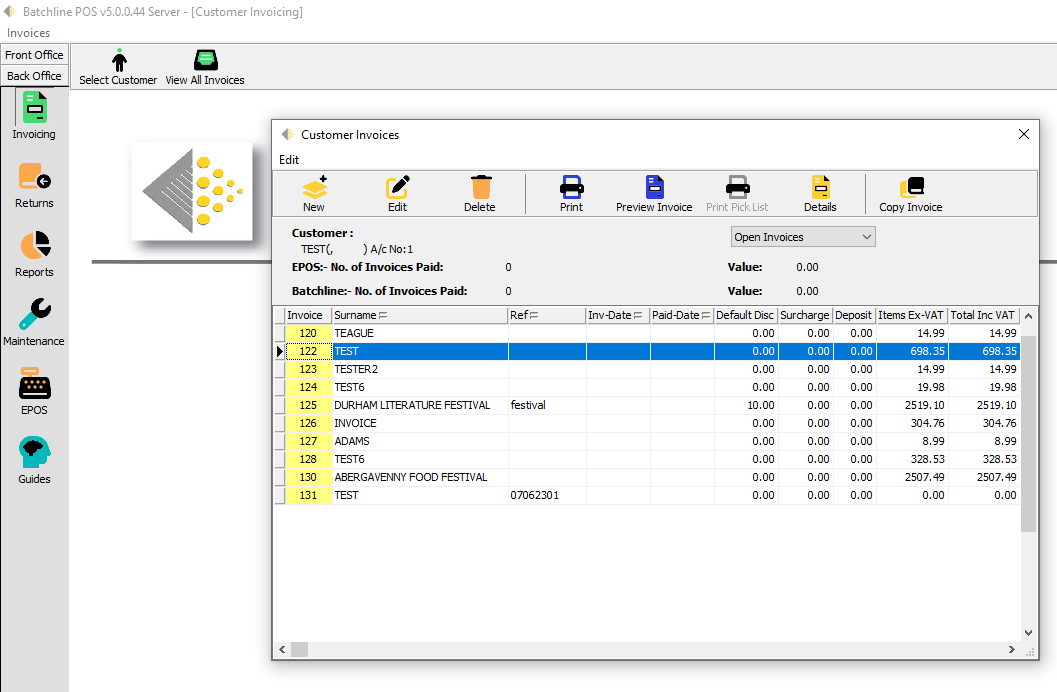
2. Once the invoice has been created, click on the Details icon in the top bar. This will bring up the invoice details window. Clicking 'Select Order' will allow you to choose a purchase order from which to add items for the invoice.