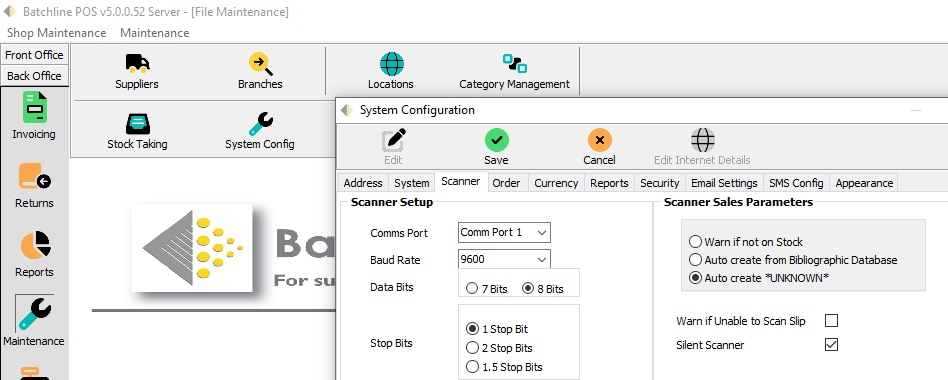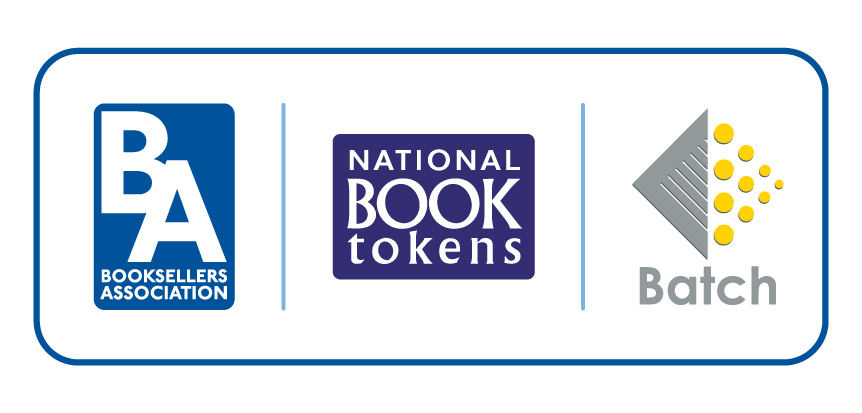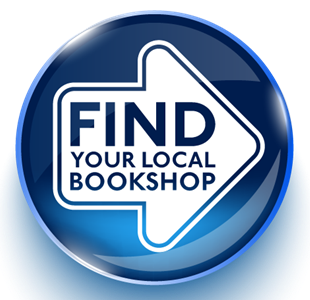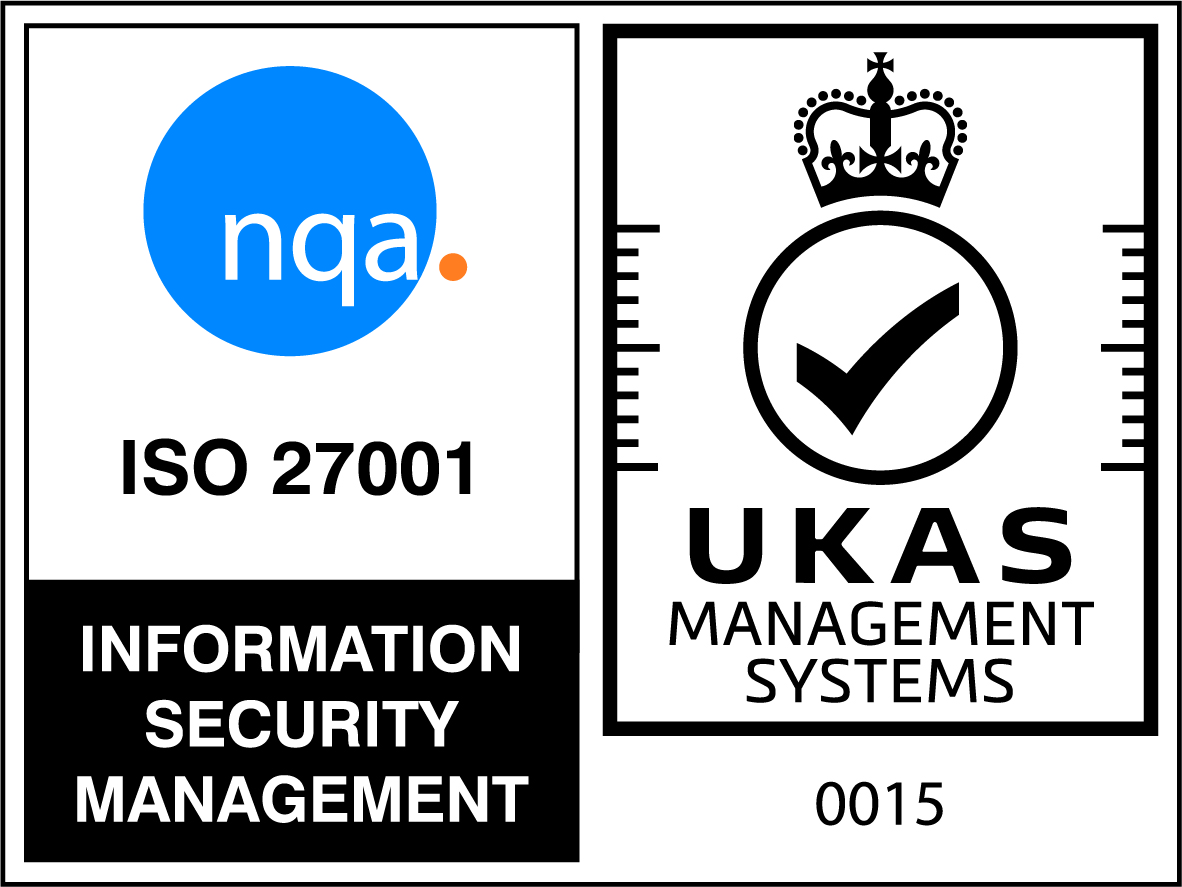You can easily turn off this feature by going to to Back Office, Maintenance then clicking on the System Config button.
On the System Configuration page, click on the Scanner tab then select the Edit button. Tick the Silent Scanner tick box under the Scanner Sales Parameters heading. This will change the operation of the scanner to silent and the ‘flying’ display you see as you scan will be disabled.