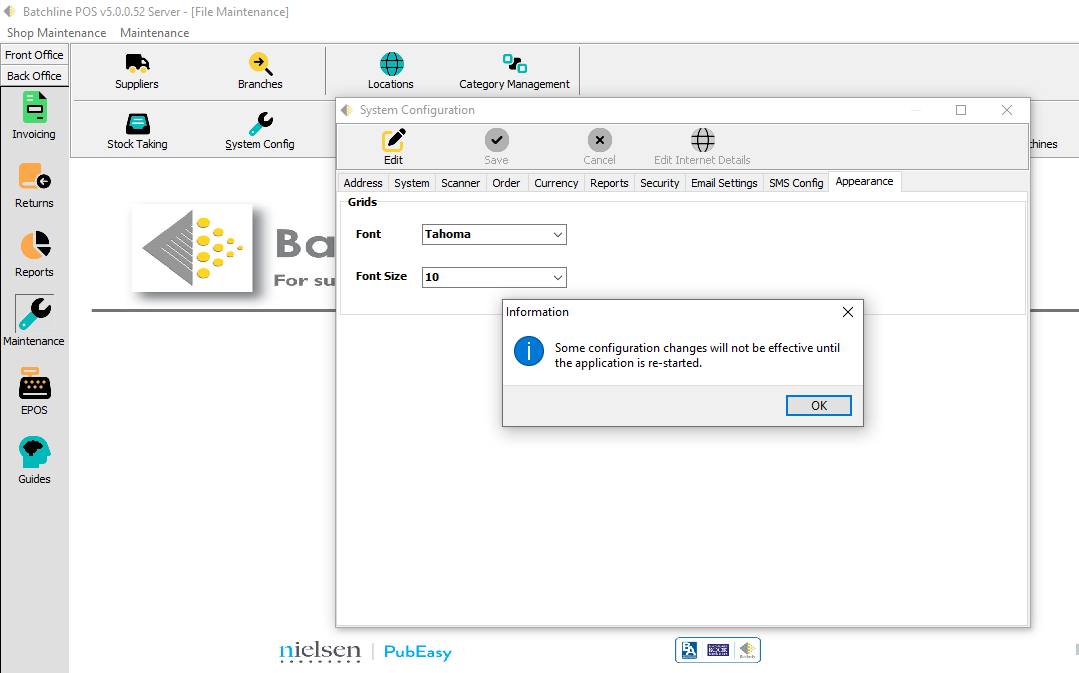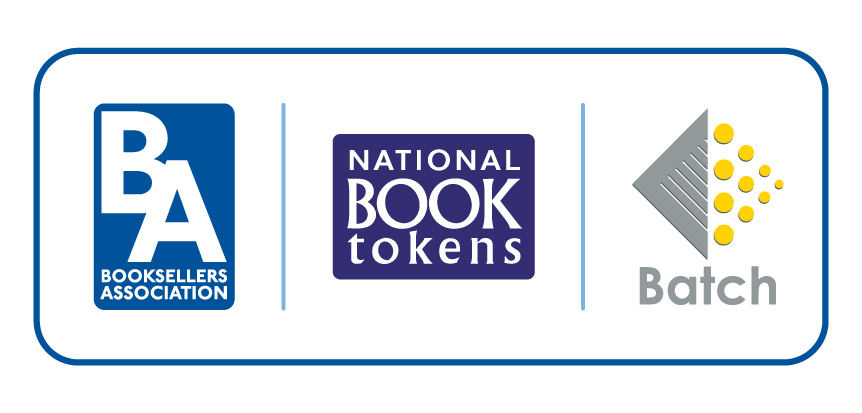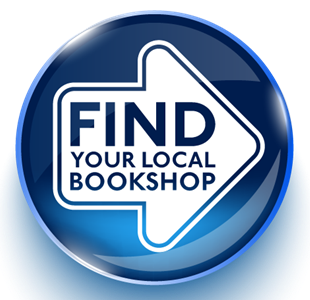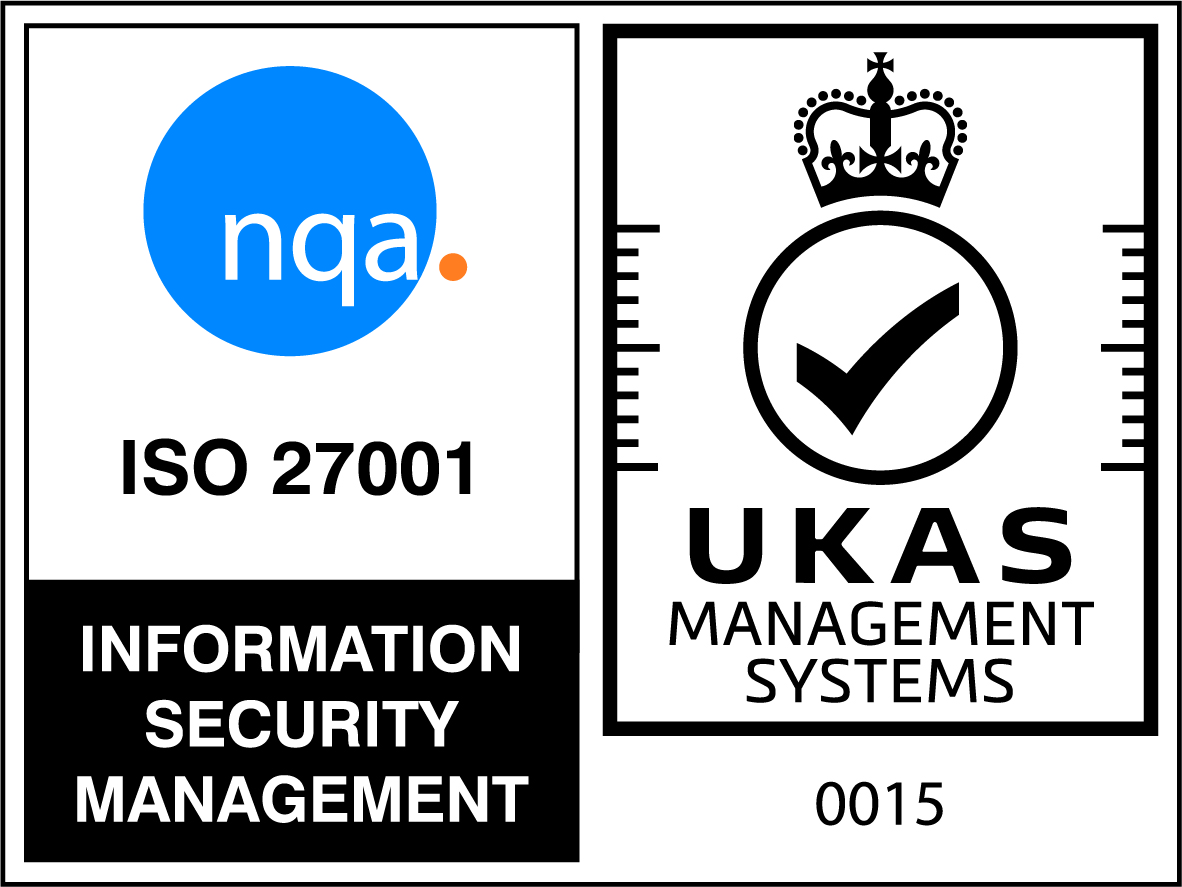You can easily increase the font size of text in the grids and change the font itself, if you wish. Here's how:
Click on:
Back Office/Maintenance
System Config
Go to the tab on the right, called Appearance. There you can change the font and the font size, between 6 and 10 point. Click Edit to make adjustments and click Save. Changes will be made when the system restarts.