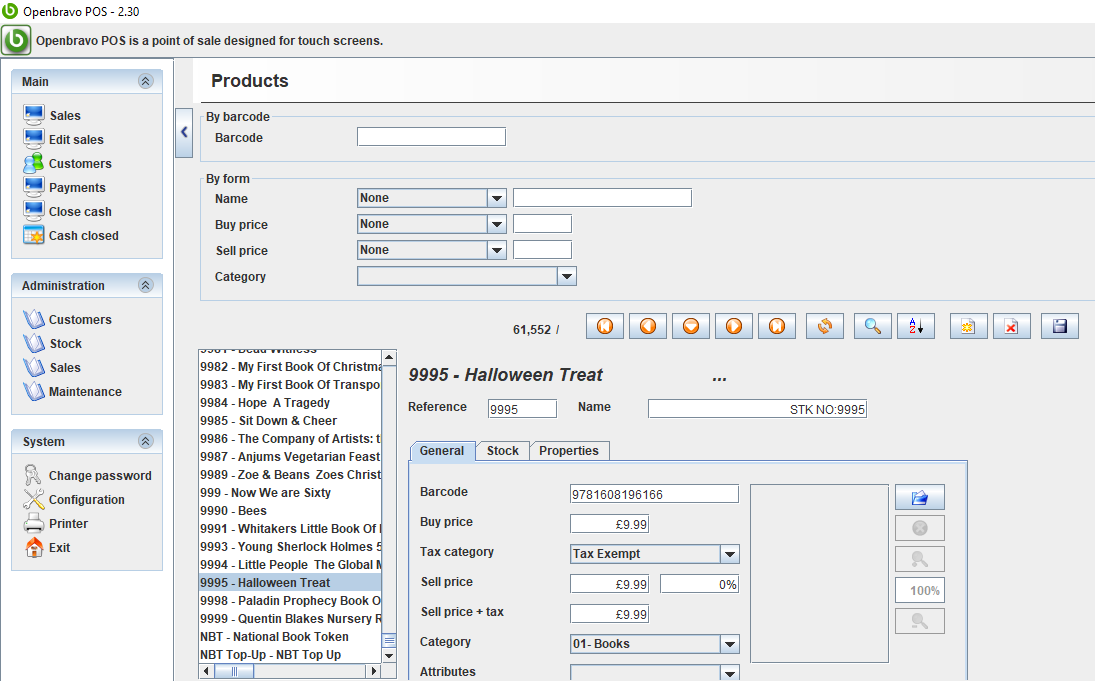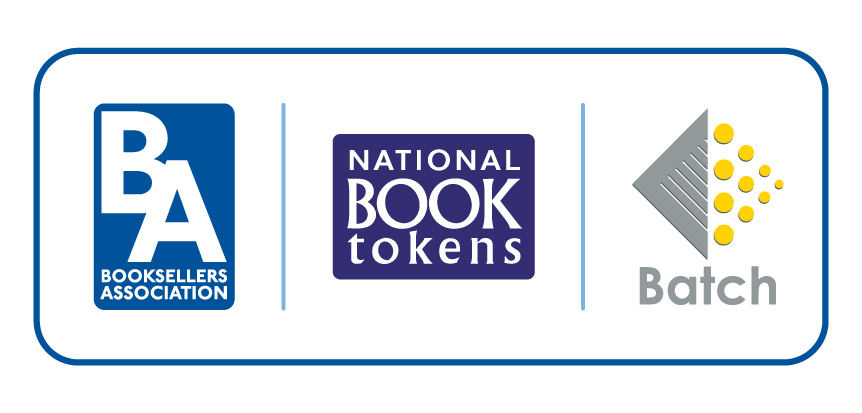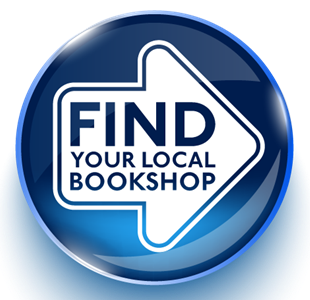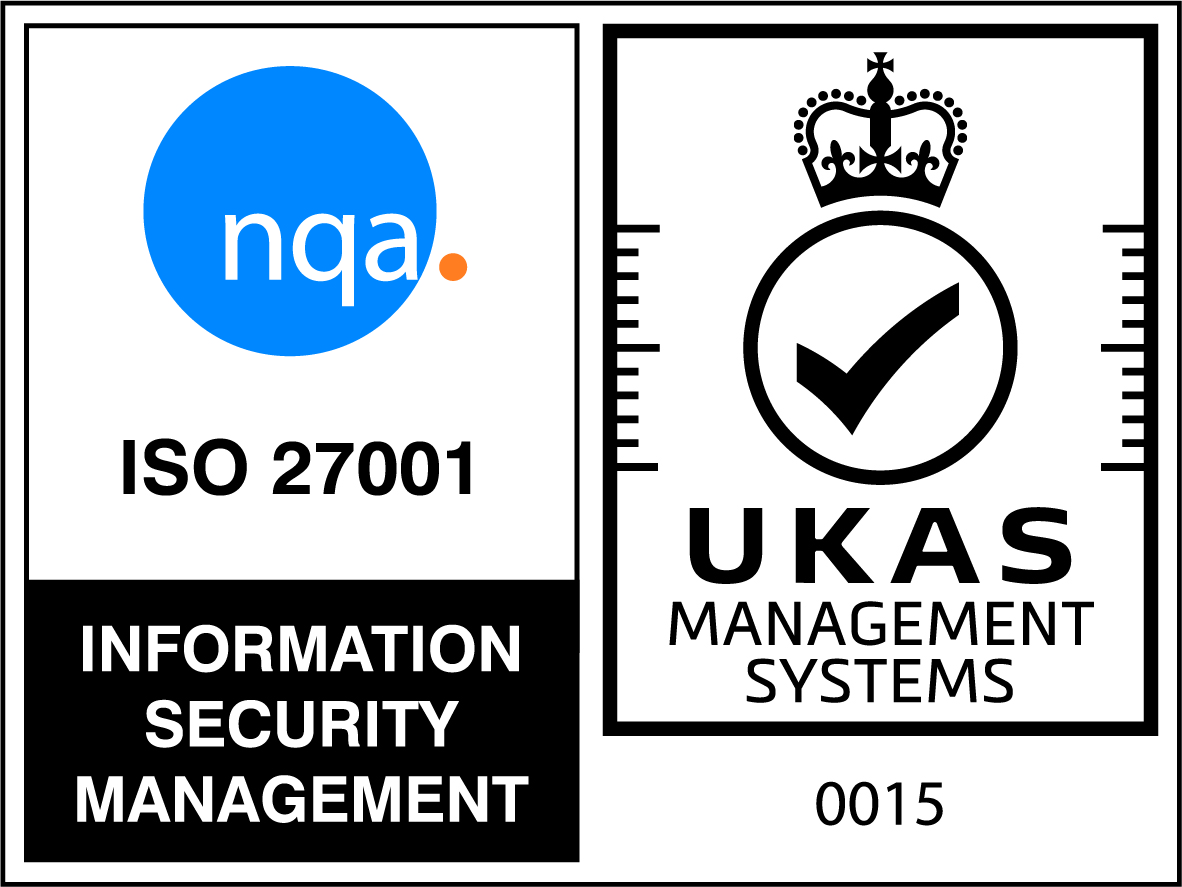Go to Stock/Products to find the item. The Delete button (with a red X) is second in from the right, next to the Save (floppy disc) icon. Click the red X button and the text in the record box below will appear greyed out. To save the deletion, click on the Save button with the floppy disc icon. That process will remove the item from Open Bravo.