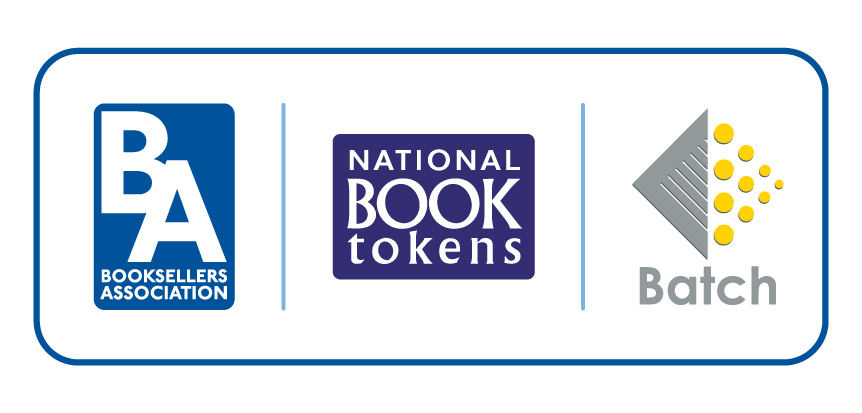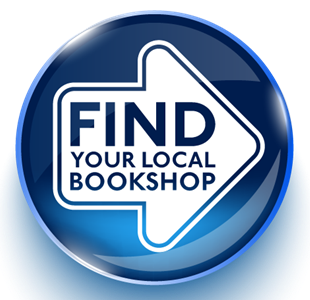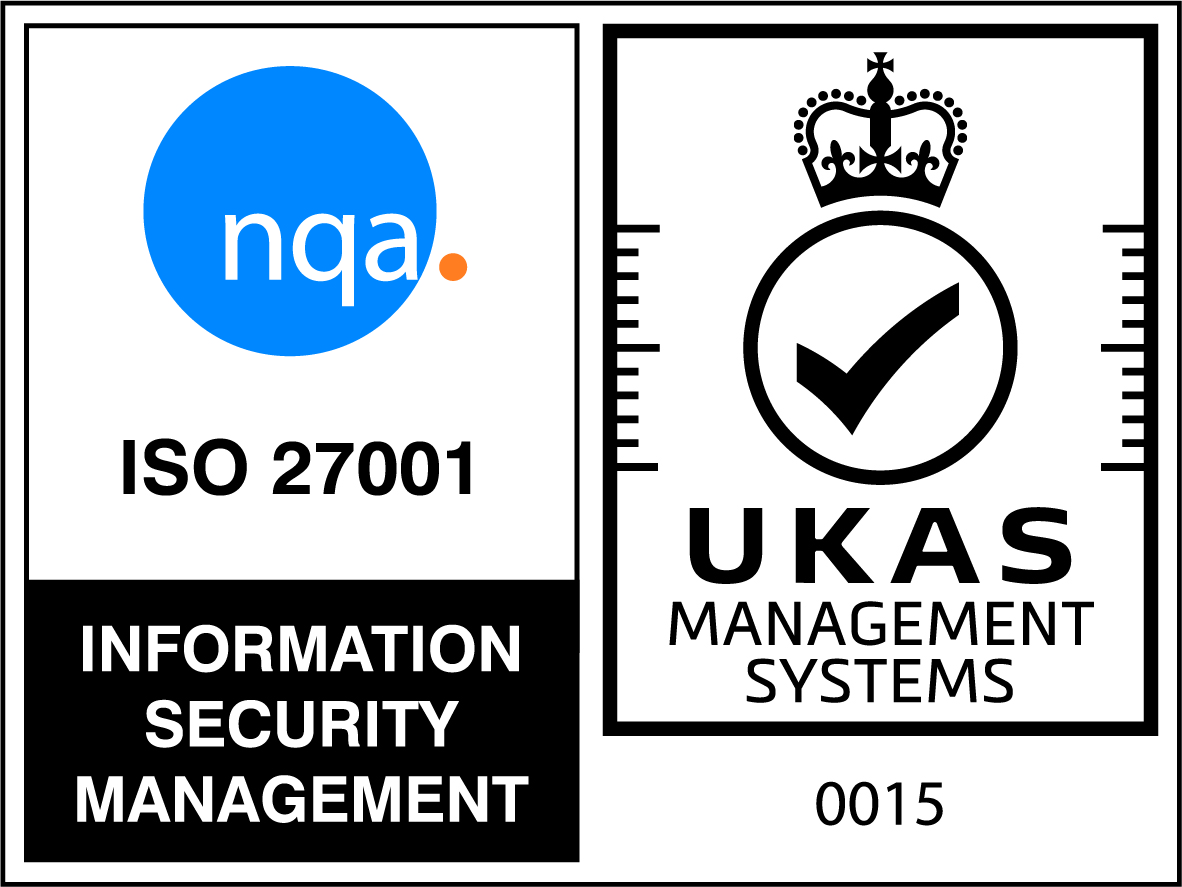To move an order to 'On order' the process is:
- In Orders on the Awaiting Despatch tab
- There are two scenarios
- You have tried to collect an acknowledgement and the order has an ‘A’ in the ack field and despite several attempts and allowing time for collection there is no acknowledgement available.
- Right click and from the menu select ‘Abandon Ack’.
- The ‘A’ turns into a ‘F’ to indicate a failed order – follow the procedure below.
- The Ack field has an ‘F’ to indicate that it has failed.
- Right click and select ‘Move to on Order’.
- The order moves to ‘on order’ and can now be goods in.
Note: Be very careful about retransmitting an order that has an ‘F’ in the ack field as this can often result in duplication because Gardners have no way of rejecting duplicates. Always speak to them before retransmitting.