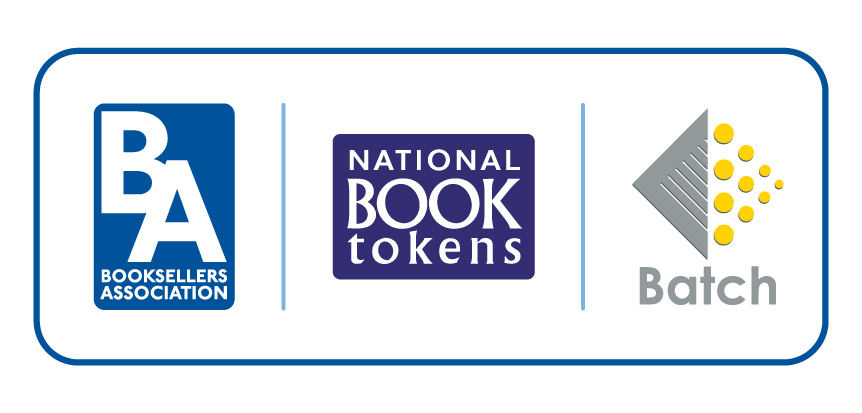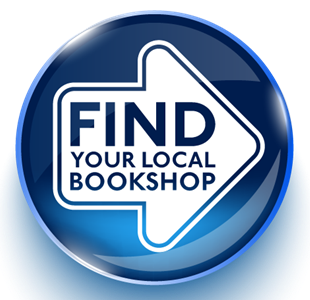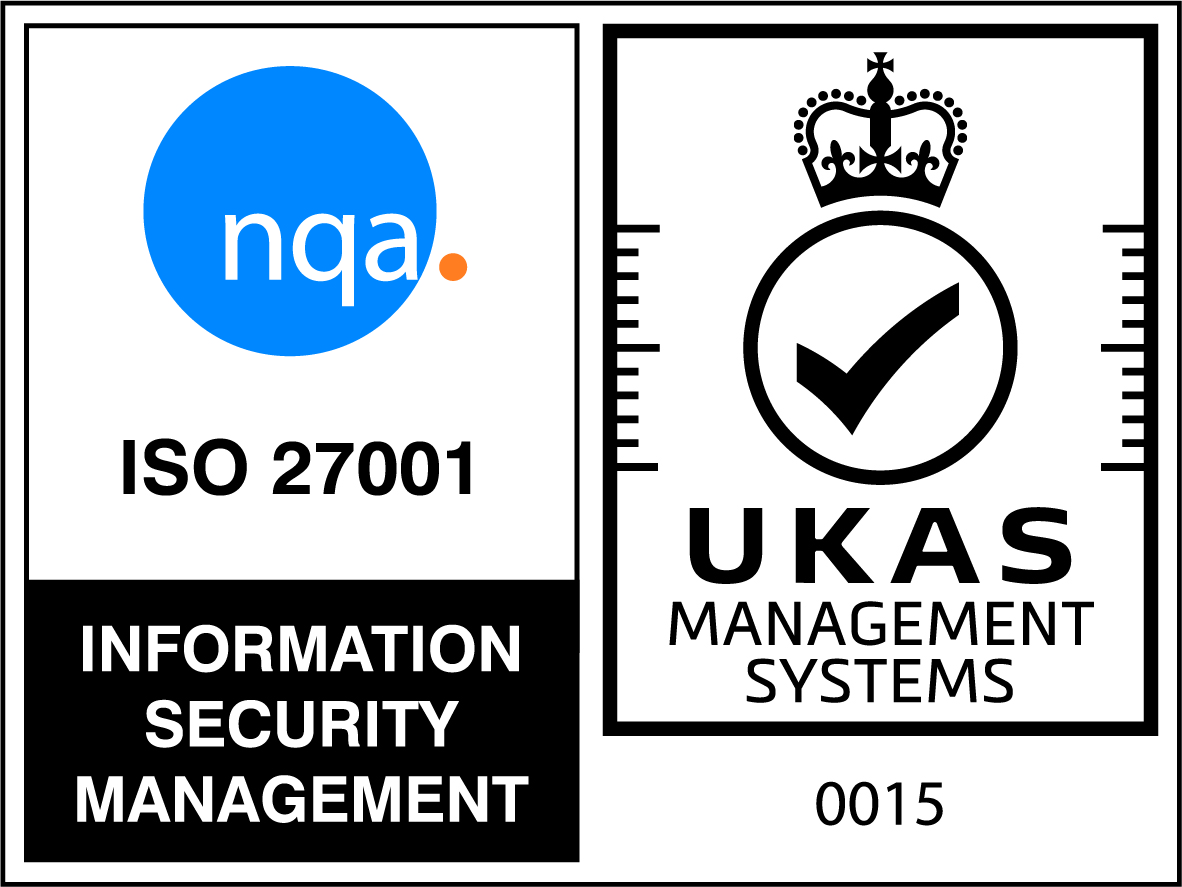This error is a result of loyalty card transactions failing to sync with Batch back-end systems. To see these transactions open BatchLine and go to:
BackOffice -> Maintenance -> Loyalty Cards -> Outstanding Transaction (highlighted below)
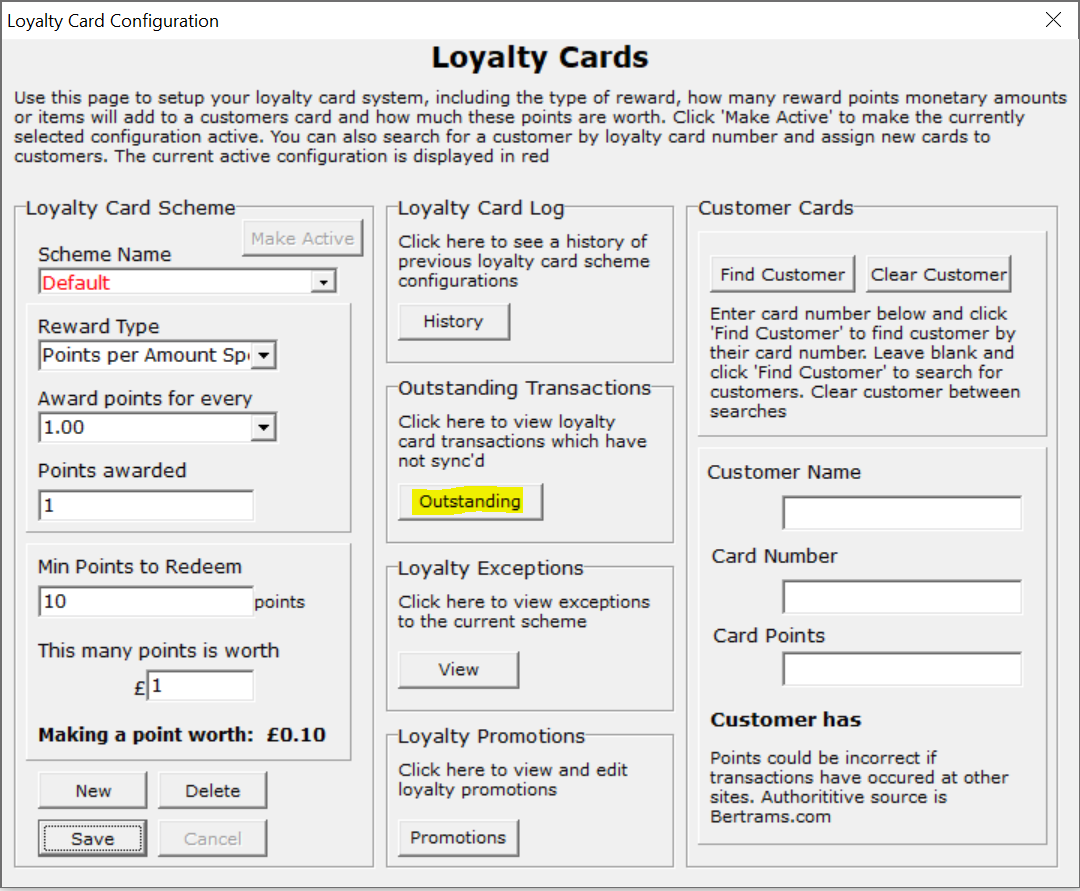
That will take you to the screen below where you will see the details and the error message the Batch systems returned when BatchLine tried to sync the transaction. (There are no error messages in this example.)
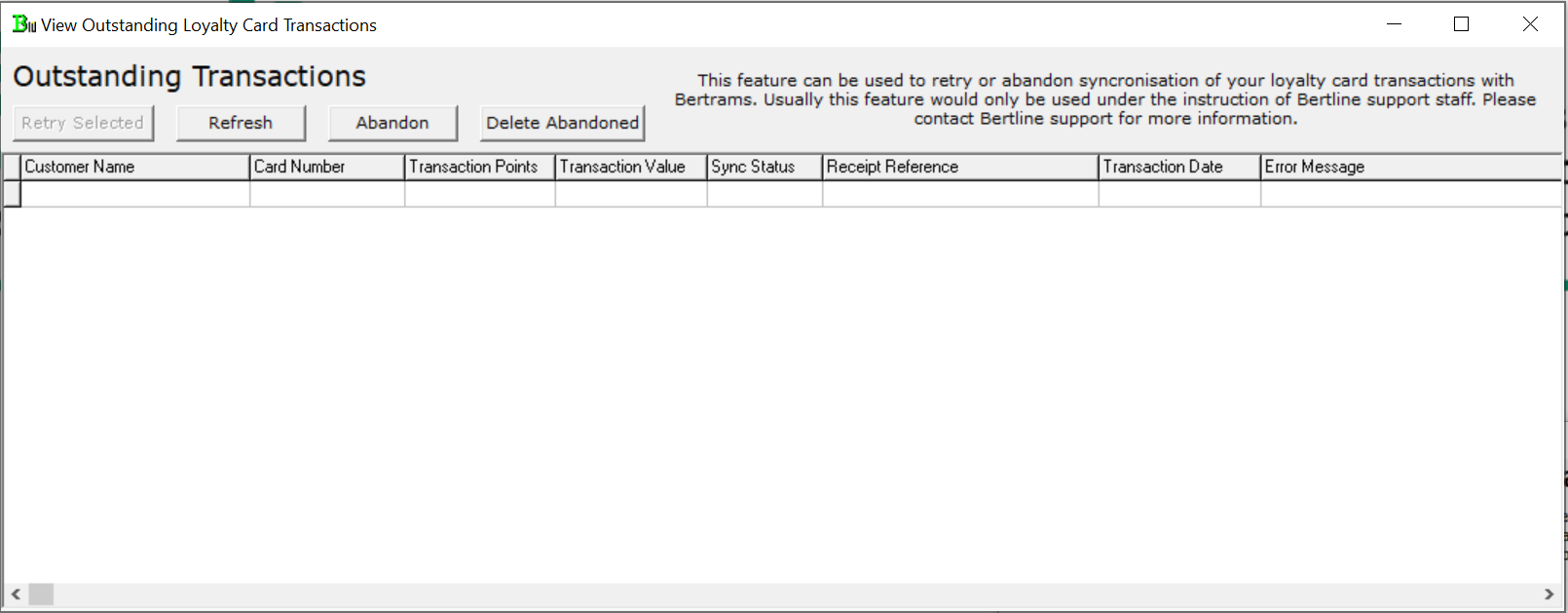
Once you've found the transactions you can try hitting 'retry selected' to see if they work. If this doesn't solve the problem, email us with the error messages so we can investigate further.
If you can log on to BatchOne you should be able to adjust the amounts on the cards based on the info in the outstanding transaction screen. If so, make sure you delete these transactions as you proceed so BatchLine doesn't try to sync these.