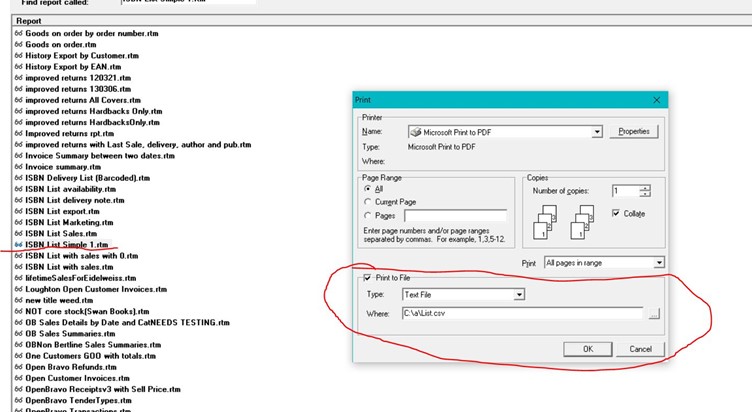There is a report for looking at the stock history of an ISBN, which you can order by date and see all the companies that supplied the book plus other details.
Go to Back Office and choose Reports. This will open on the ‘Stock Reports’ screen. In this section you will see a 'Stock History' heading. Enter the book's ISBN then press Preview at the bottom of the screen to generate the information you require. Alternatively you can select the book within BatchLine/Sales, right click on the title to display the Stock Record, then click on the History tab.
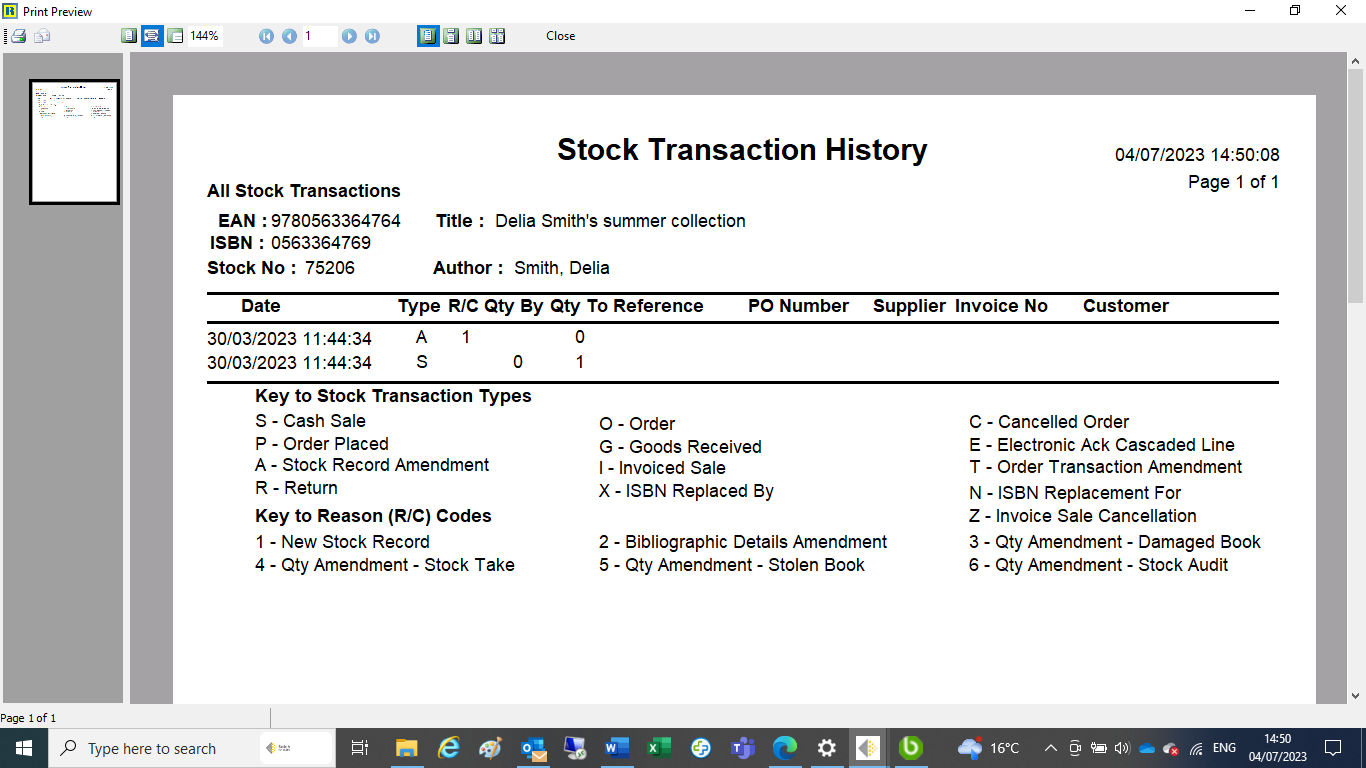
Go to Back Office and choose Reports. This will open on the ‘Stock Reports’ screen. In this section you will see a 'Summary Stock Valuation' heading. Clicking on Preview at the bottom of the screen will display your current stock value, which can then save as a PDF and printed as necessary.
We can provide you with a value from a previous date only if you have a backup from that date. If one exists, we can restore it and give you that valuation. Without the backup we can only give you the value of the oldest backup.
Note: Backups are important!
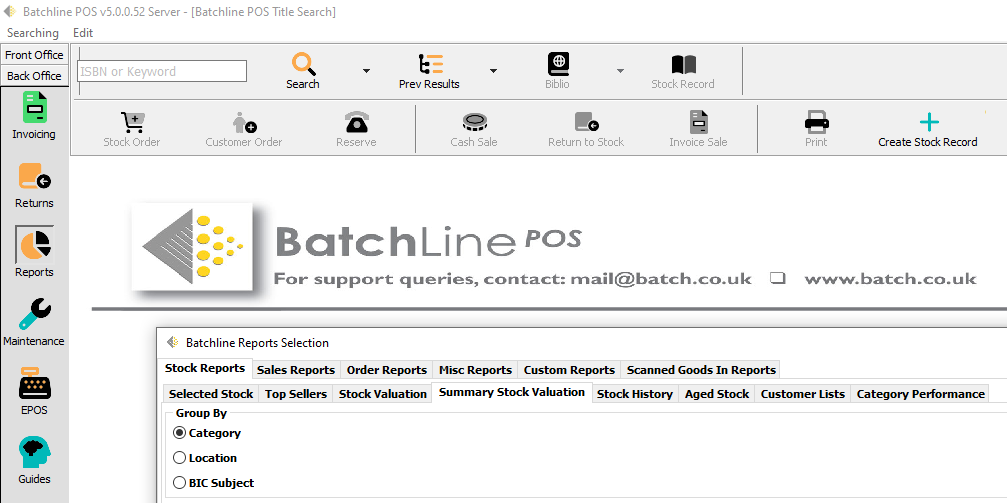
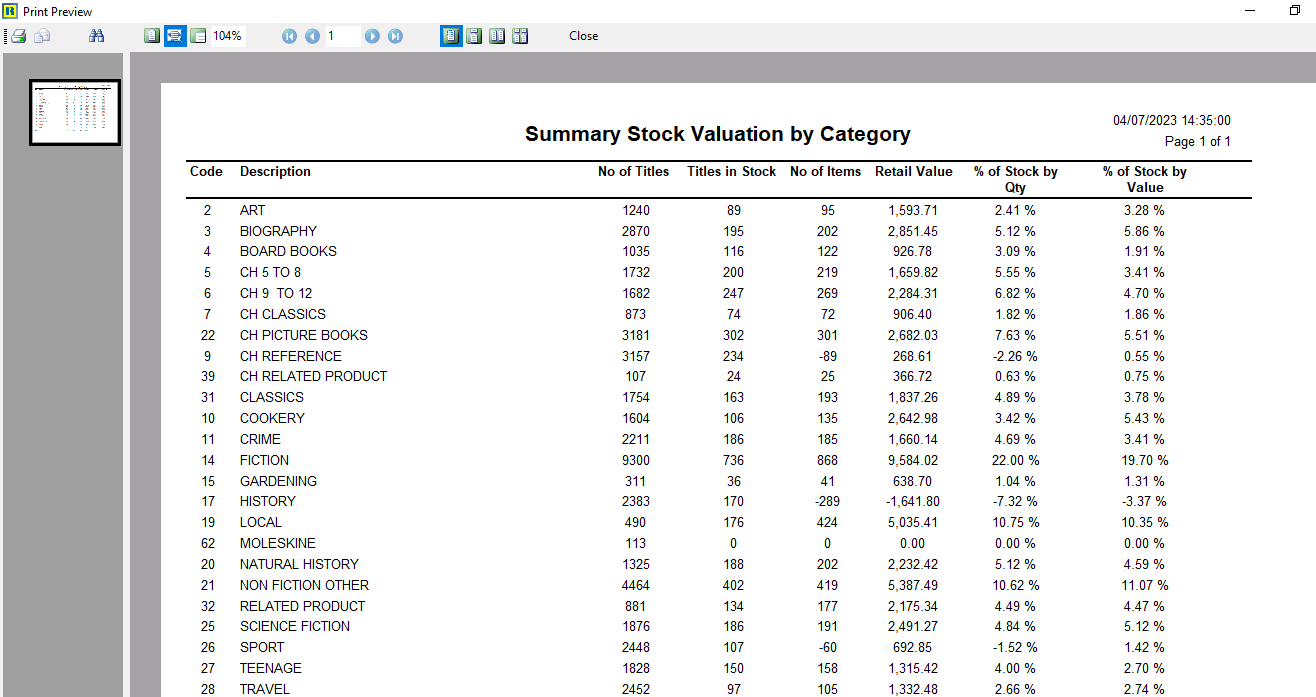
Go to Back Office and choose Reports. When you select the 'Custom Reports' tab, you should see a report named ISBN List Simple 1.rtm. (Let us know if you don't have this report.) Run this and choose the ISBN list number you want. When you come to print it, instead of picking your printer go to the bottom and tick Print to File, Type Text File and make sure the file path name underneath has .csv at the end. Click OK to open it in Excel with ISBN/price and other info.