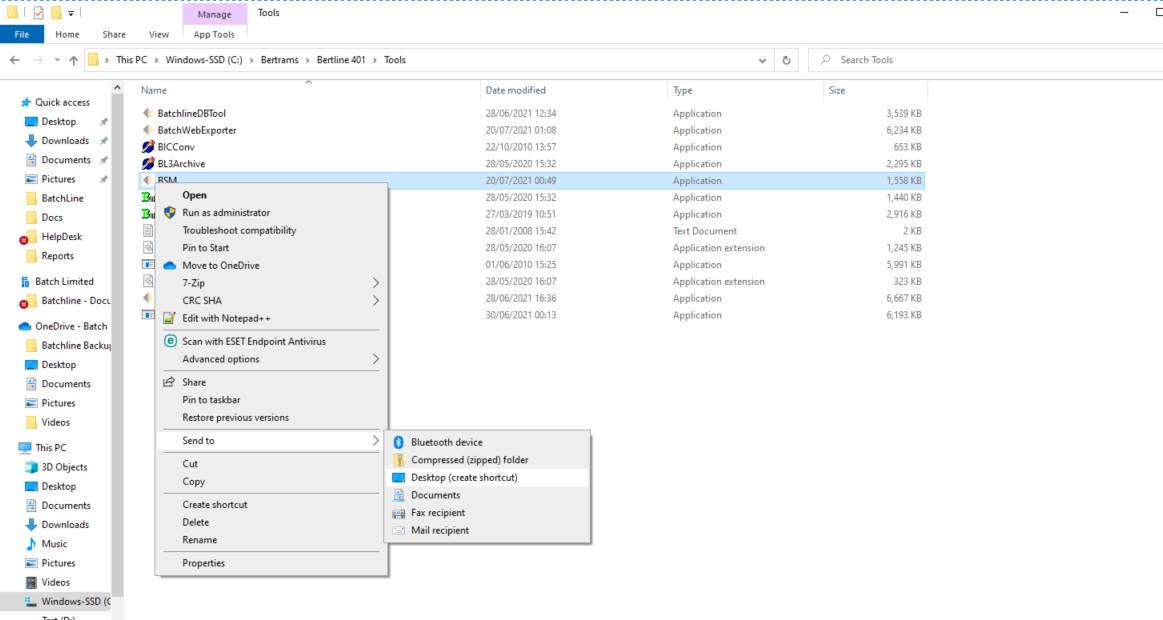To unlock modules and processes, click on the BSM (BatchLine Support Module) icon on your desktop, then select the relevant 'Unlock' tab.
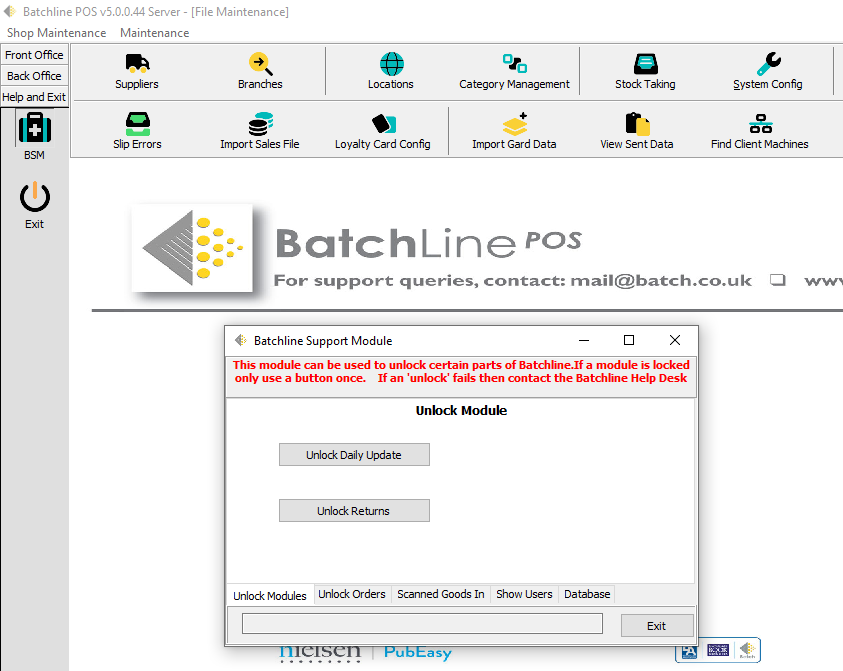
In some instances (usually on client machines) you may find that the shortcut to BatchLine POS has disappeared from your desktop. Don't worry – this doesn't mean you've lost the program. To fix it, go to C:\Bertrams\Bertline 401 where you will find the BatchLauncher file. Right clicking on this will give you the option to send the icon back to the desktop.
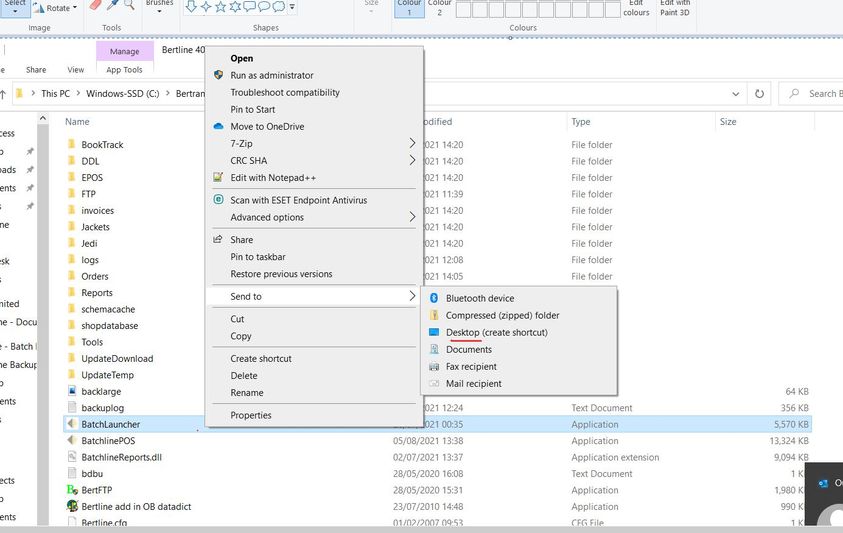
–There are three main reason why BatchLine will not start: two major ones which can stop the entire system from starting and a second one that will stop a client from starting. The errors you may see are:
Contact This email address is being protected from spambots. You need JavaScript enabled to view it. so we can investigate and resolve the issue for you.
Contact This email address is being protected from spambots. You need JavaScript enabled to view it. and we will resolve this for you.
In the past, the process of printing slips always ended in ‘Do you wish to delete the printed slips’. For both our customers and from a support perspective this was a problem. Version 4.50 brought in an improvement that means you are no longer prompted to delete slips. Instead, if for any reason the slips fail to print there is a new icon at the top of the screen on the Front Office/Goods In page called ‘Print Slips’. This allows slips to be reprinted for any date, including today’s date.
Note: Slips are only available for the previous fortnight because any older than that are automatically deleted.
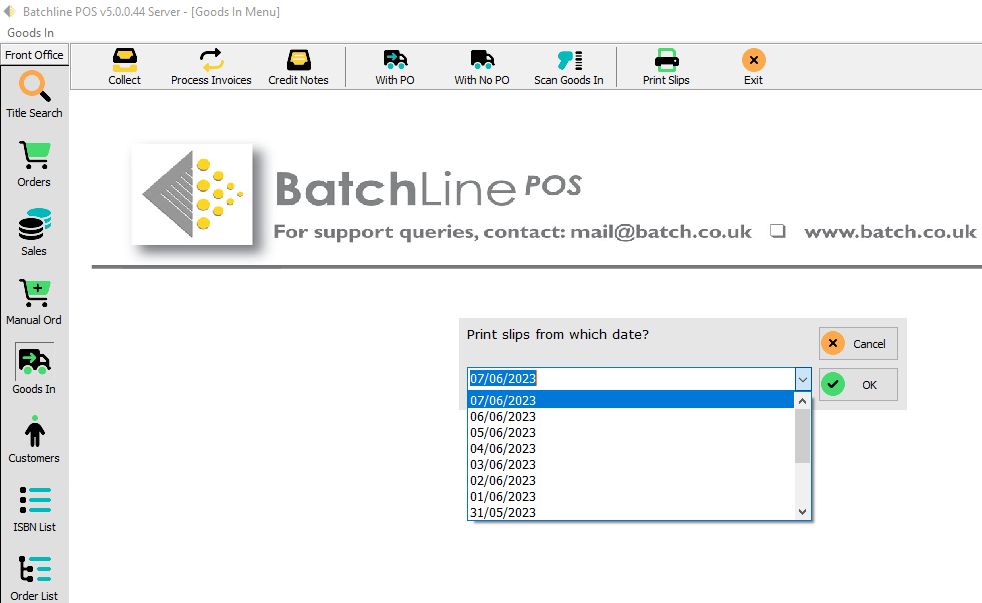
If your scanner is beeping but not sending out any information, you might like to try giving it a quick tap on the counter. There is a spinning mirror inside and sometimes a quick tap will unjam it. If that doesn't work, contact us.
If you have lost your BatchLine icon, the BSM icon might also have disappeared from your the desktop. It is exactly the same procedure to restore it in both cases: just go to C:\Bertrams\Bertline 401\Tools and 'Send to desktop' as shown. (This also applies to the web exporter icon if you are using that.) Alternatively, you can always find the BSM icon under the Help and Exit menu of BatchLine.