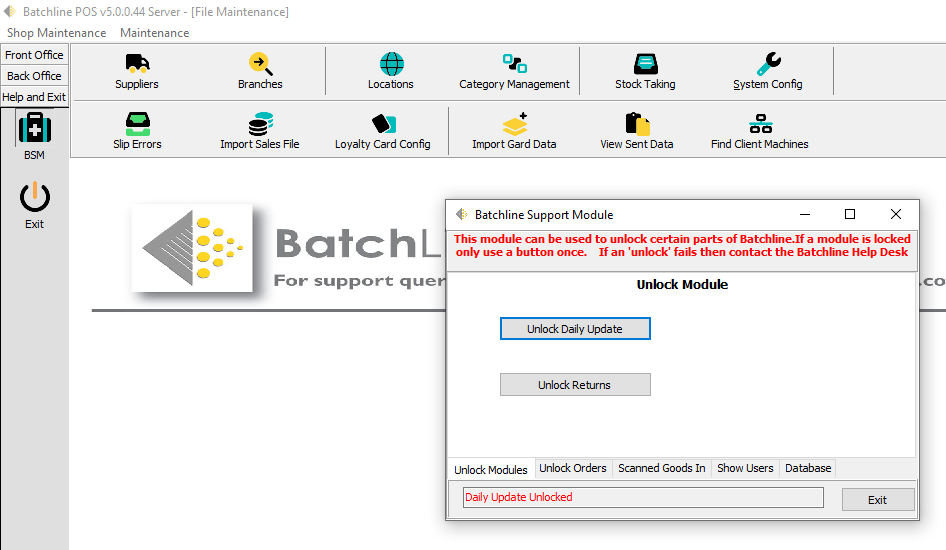In Back Office > Maintenance there is a button near the top of the window called Find Client Machines. When you start the client it should ask you to press this on the server. If you go to the server and press that button, it should link up the client(s) for you.
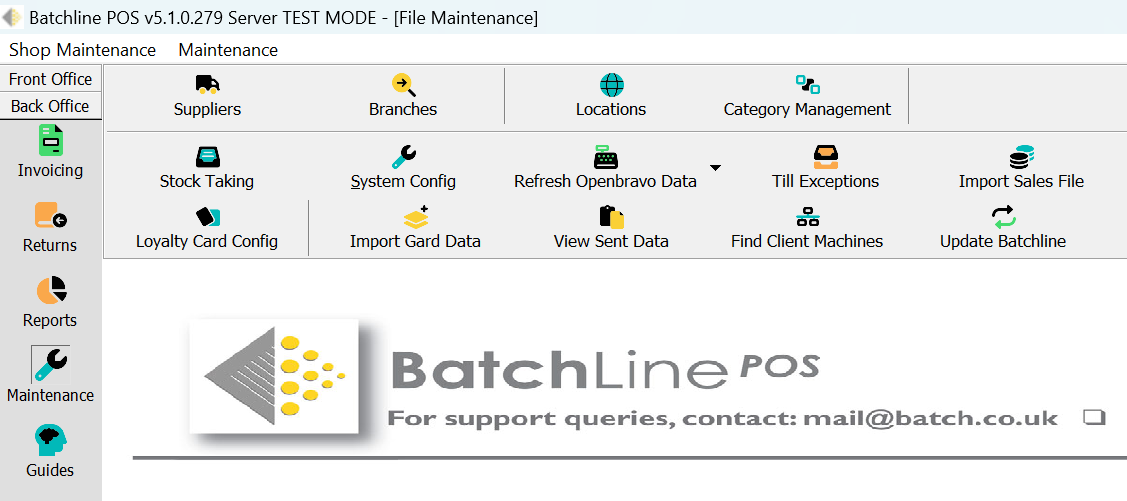
The best option to deal with an unwanted category is to use the Move Titles option in Shop Category Management (in Back Office, Maintenance). Highlight the category you want to get rid of and select Move Titles. Move it to another category (probably Undefined is best). Once the category is empty, you can delete it.
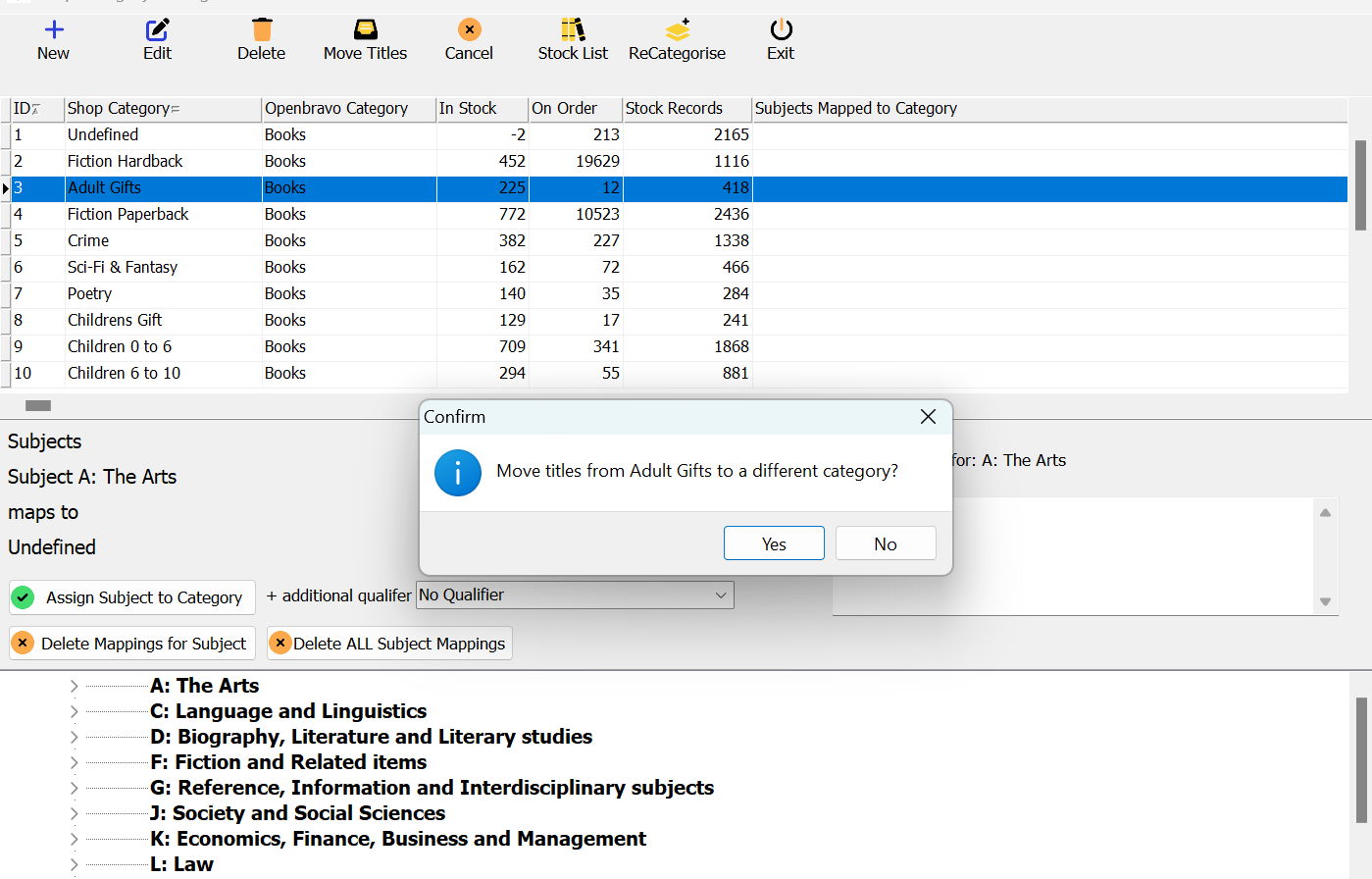
The error is generally caused by BatchLine not being able to connect to us to do a licence check due to a faulty internet connection at the bookshop. Once the shop's internet is back, the error will go away. If it continues, let us know so we can provide a code to get you restared.
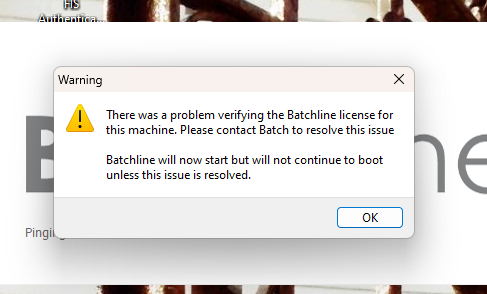
If you want to return a damaged book to a publisher and they ask for the invoice number, the easiest way is to find it is to do a title search for the book:
—Click on stock record.
—Click on History.
—In the History record look for a type 'G' for goods. Any invoice numbers will be in the 'Invoice' field.
The only way we can do this is if you have a backup from that date, which is why we recommend that everyone takes a monthly backup. If that exists we can restore it and give you that value.
If you go into Back Office/Maintenance and select the System Config > System tab in BatchLine, you'll find 'Default Backup Directory' in the 'Paths' section at the bottom of the screen. If you click on the three dot button next to this you can configure BatchLine backups to go to whichever folder you like. We highly recommend that users back up to a Cloud synced location, such as Google Drive, One Drive or DropBox.
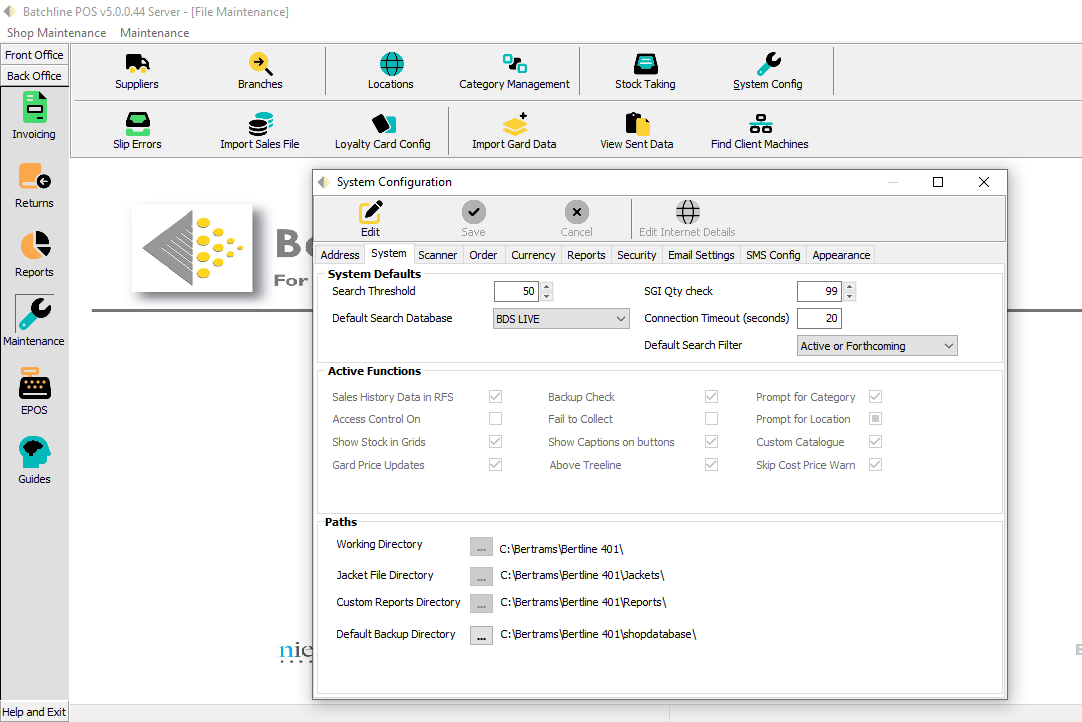
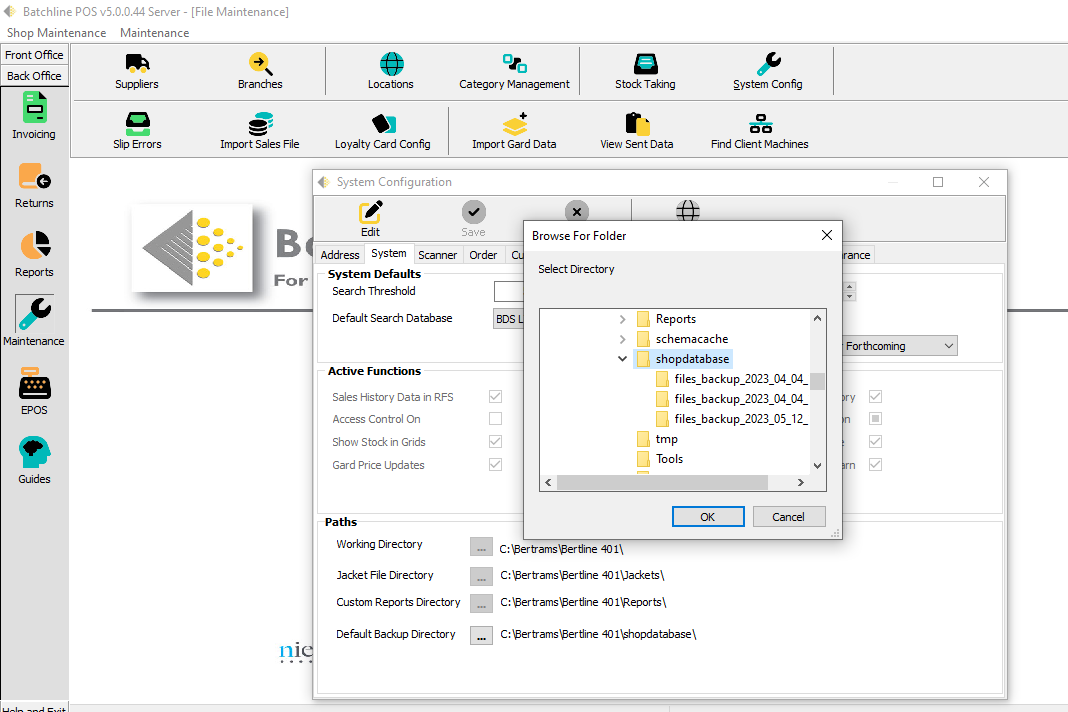
When 'Daily Updates Is Locked' appears, it means that a field on the database has a lock flag on it to stop people using the system while it updates. Daily Update is a critical process during which sales figures are updated to reflect the previous day/week/month and year's sales. This means that at the beginning of a week/month/year, it may take a little longer than normal, but it is essential that the update be allowed to run. If it is interrupted for any reason, it may result in the database being flagged as in 'update' status, and that is one reason why Daily Update locks. The BatchLine Support Module (BSM) will clear the lock.
Find the BSM icon on your desktop. Select the Unlock Modules tab and click on Unlock Daily Updates to unlock and restart. The same process applies for the Returns module if that is locked.